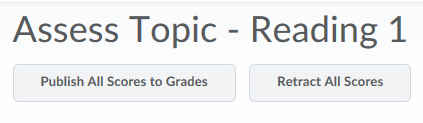Assessing discussion topics and posting scores to gradebook
Student participation in online learning can be easily assessed using discussion topic assessment tools. The advantage of using this tool is that all comments from each student in each topic can be easily viewed in a list.
Note: This tutorial assumes that discussion forum topics have been configured for assessment (see: Configure Discussion Forum Topic for Assessment)
Watch the video Grade a Discussion Topic – Instructor
1. On the navigation bar, click Communication > Discussions, and locate the topic that will be assessed. Expand the dropdown menu, and select Assess Topic.
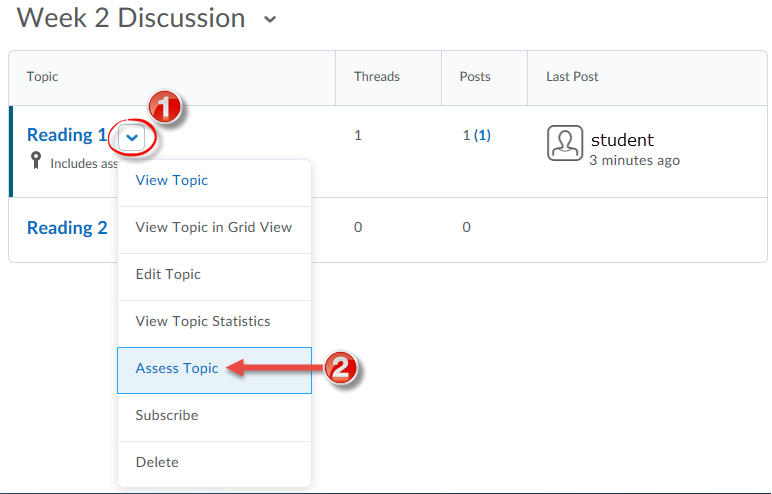
2. Select the Users tab, and click Topic Score to view a student’s comments in list view.
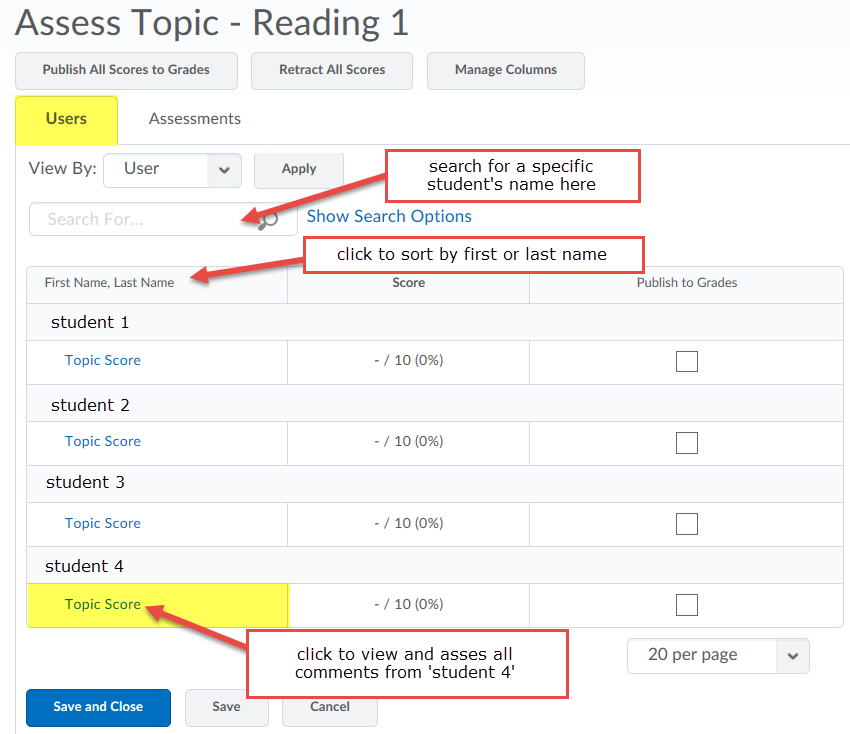
3. In the dialogue box, scroll down to view the student’s comments. Enter Topic Score (eg: 8/10). Click in the text box to provide assessment feedback. Save and Close.
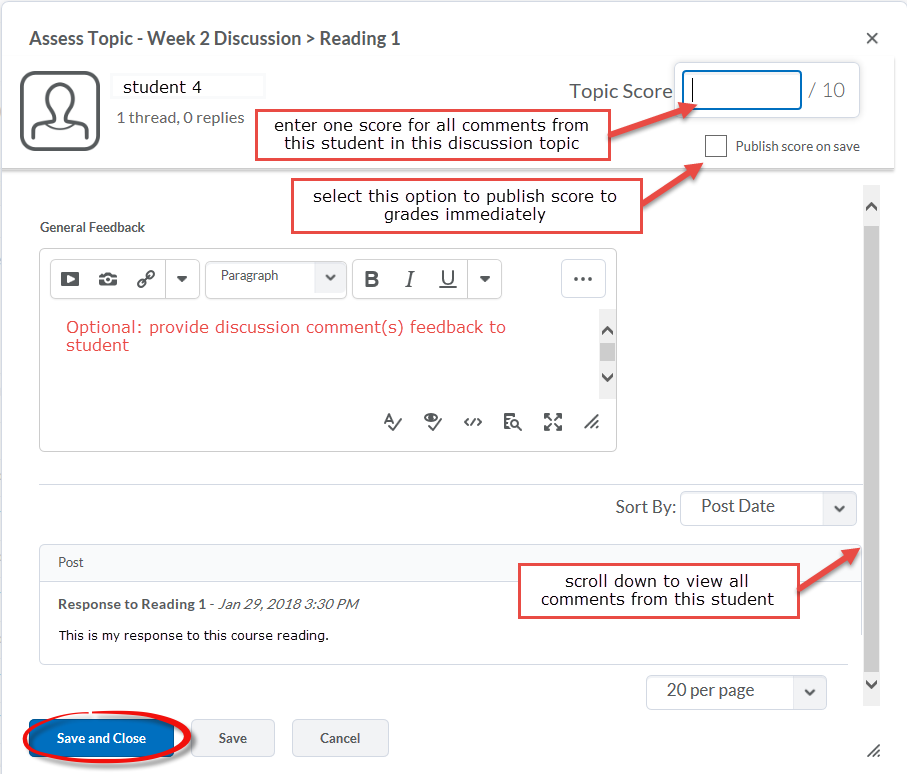
4. Repeat Steps 2 and 3 for each student.
5. Click Publish All Scores to Grades to publish all scores to grades simultaneously. Click Save and Close.
Note: click Retract All Scores to un-publish the grades.