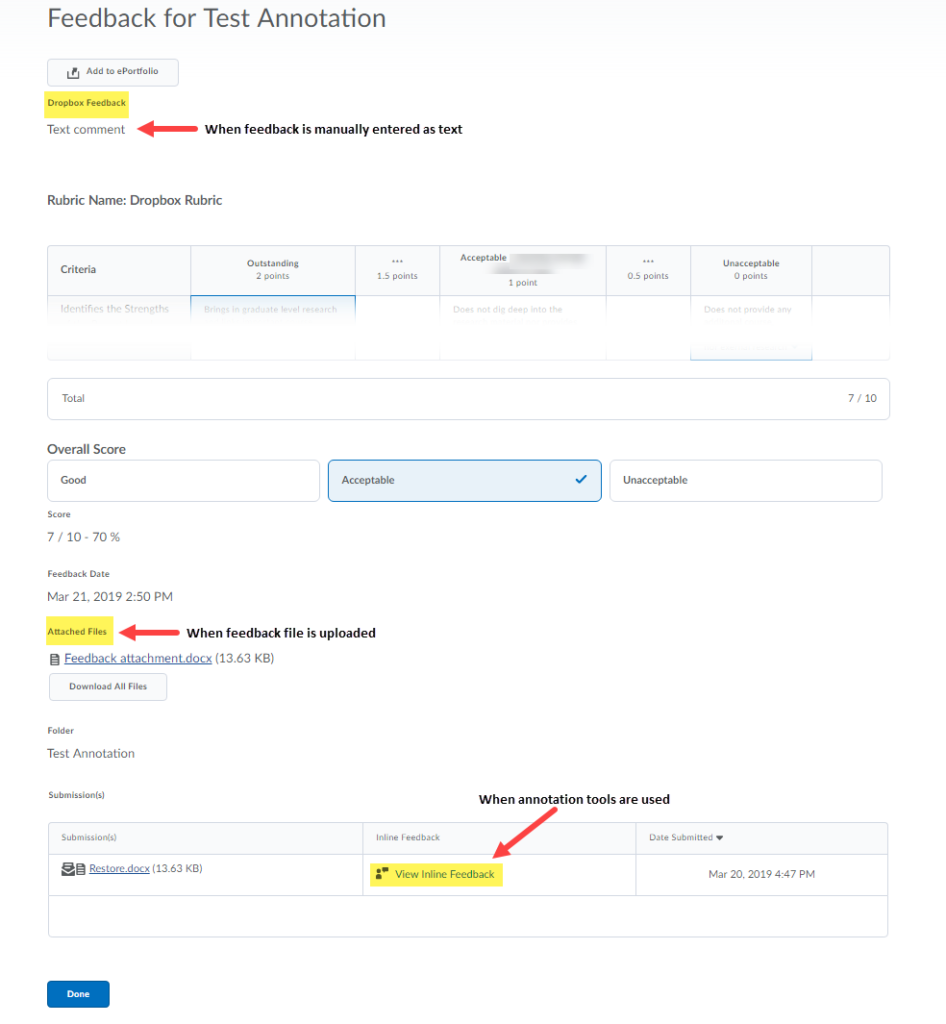Providing feedback for submitted assignments (Annotating Dropbox submissions)
As instructor, you may provide feedback for submitted assignments in a Dropbox folder using the annotation tools. (Watch Video)
1. On the Dropbox Folder Submissions page, tap the student assignment you wish to evaluate.
2. Click on the name of the submitted file to view the document.
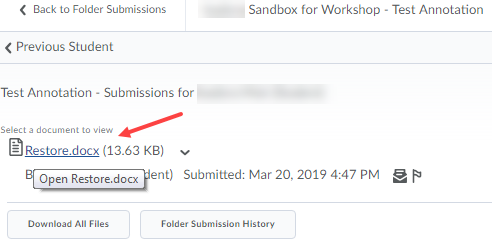
3. Tap the icons at the top right hand corner to select the annotation tools you wish to use.
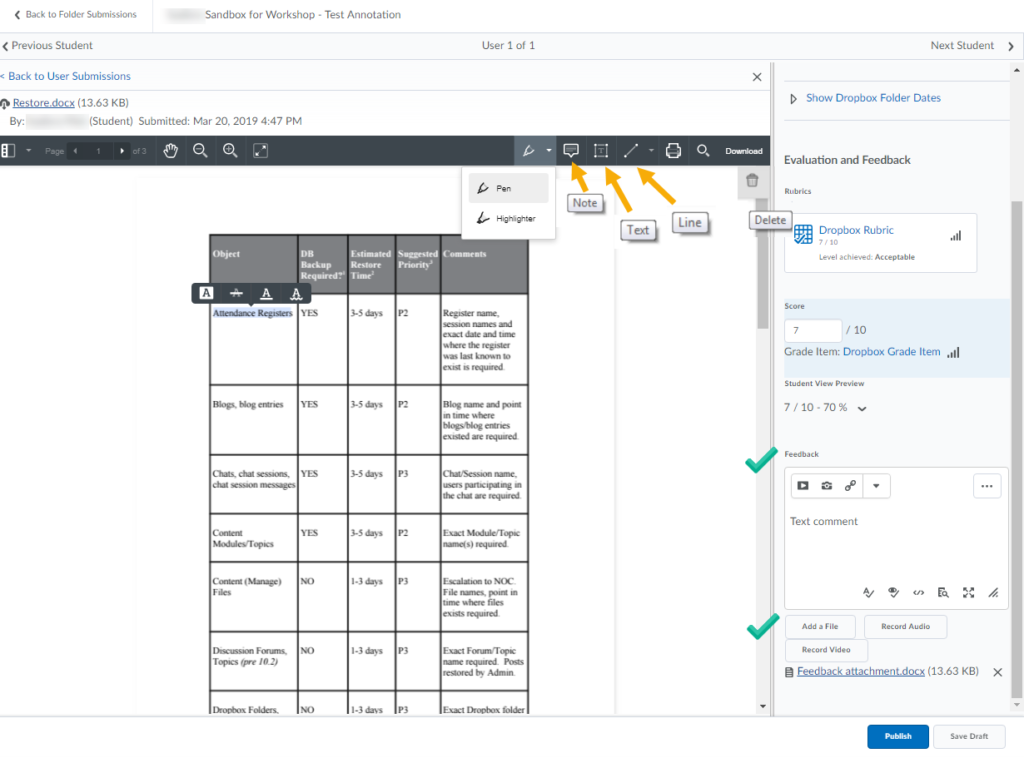
4. Click Save Draft or Publish once you have completed your feedback.
Options such as (Text) Feedback, Add a File, Record Audio and Record Video (as well as Rubrics and Score/ Grade, if set up) will continue to be functional.
Depending on the format/ tools used to provide feedback, the student’s view may vary: