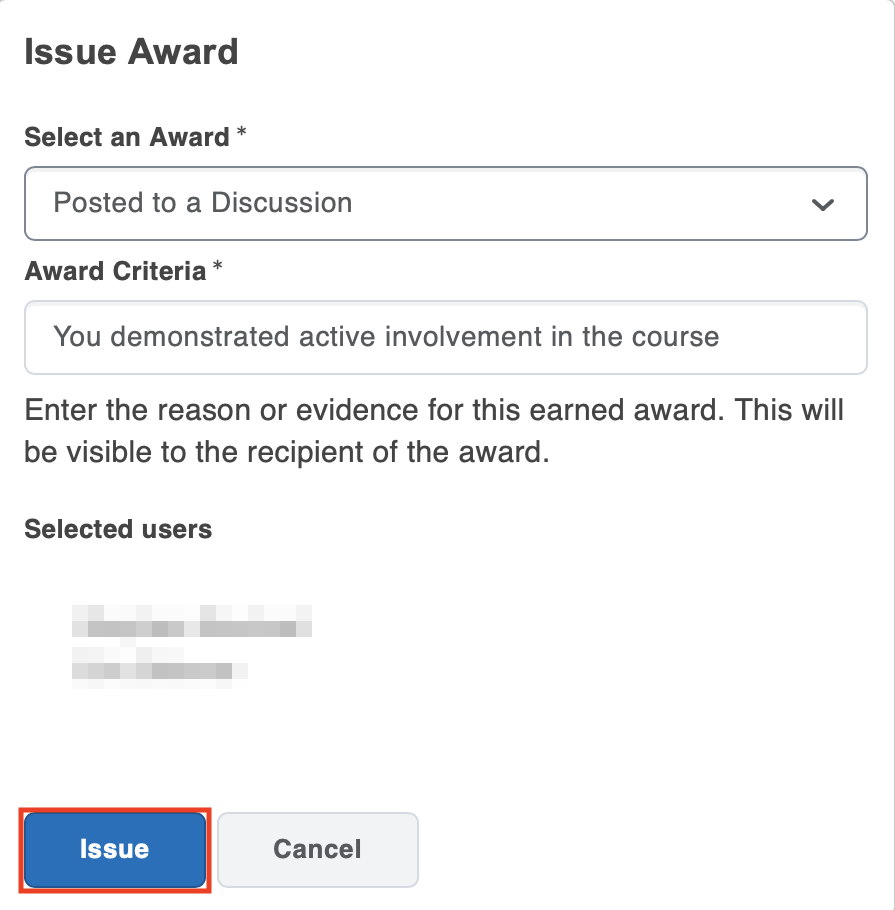Manually Issuing an Award
Open a video tutorial: Awards - Manually Issue an Award - Instructor (YouTube)1. On the course navbar, click on Awards. Click here to learn how to add Awards to your course navbar.
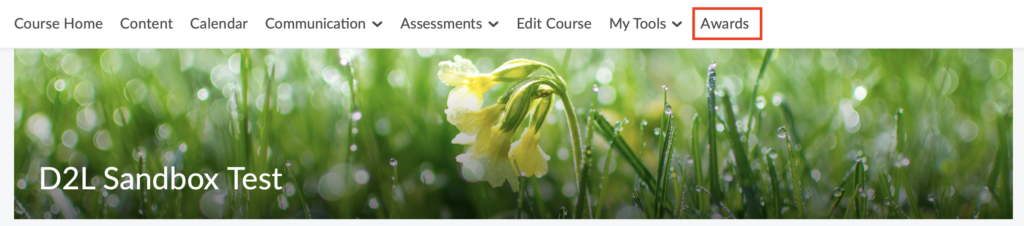
2. Click Classlist Awards.
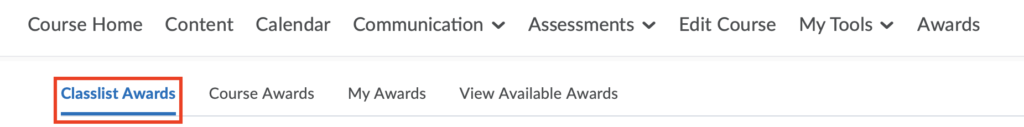
3. Select the student(s) on the classlist by clicking on the checkbox beside their name and then click on Issue.
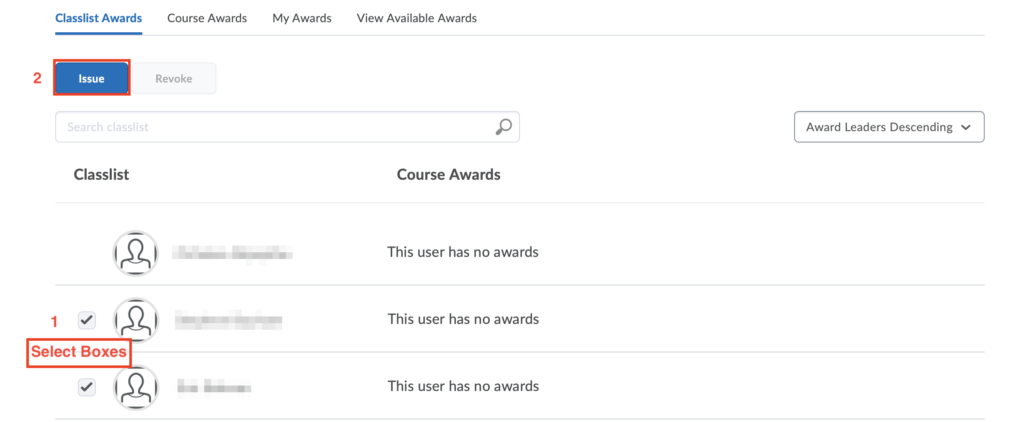
4. On the pop-up window, Issue Award, click on the drop-down arrow to Select an Award, then enter an Award Criteria (reason or evidence for the earned award which will be visible to the recipient of the award). Click on Issue to send the award to the learners.