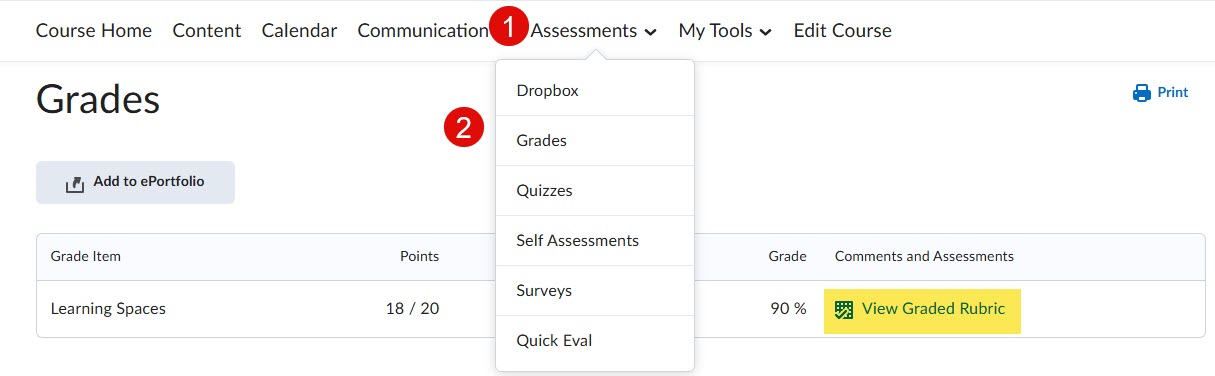How students can view discussion rubric feedback
Via the Discussions Tool
In Reading View, click into the Discussion topic. If feedback has been published, the Graded Rubric will be visible directly below the Topic title/ description. If feedback has not been published (but the Rubric is not hidden), students will be able to view the Rubric with its different levels and criteria, giving them a sense of what they are being assessed on
NOTE: The Graded Rubric is not available under Grid View at this time.
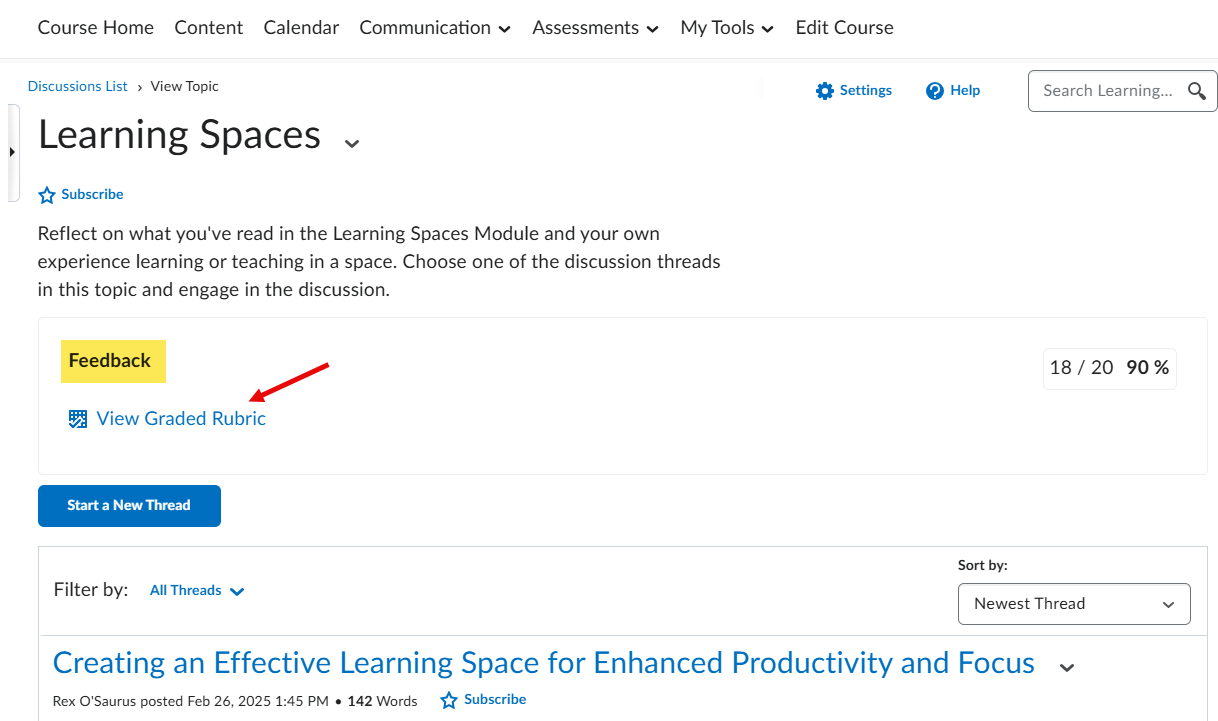
Via Class Progress
From the course navbar, click My Tools and select Class Progress. From the menu on the left, click Discussions. Locate the Topic you have been assessed on. Click View Graded Rubric. 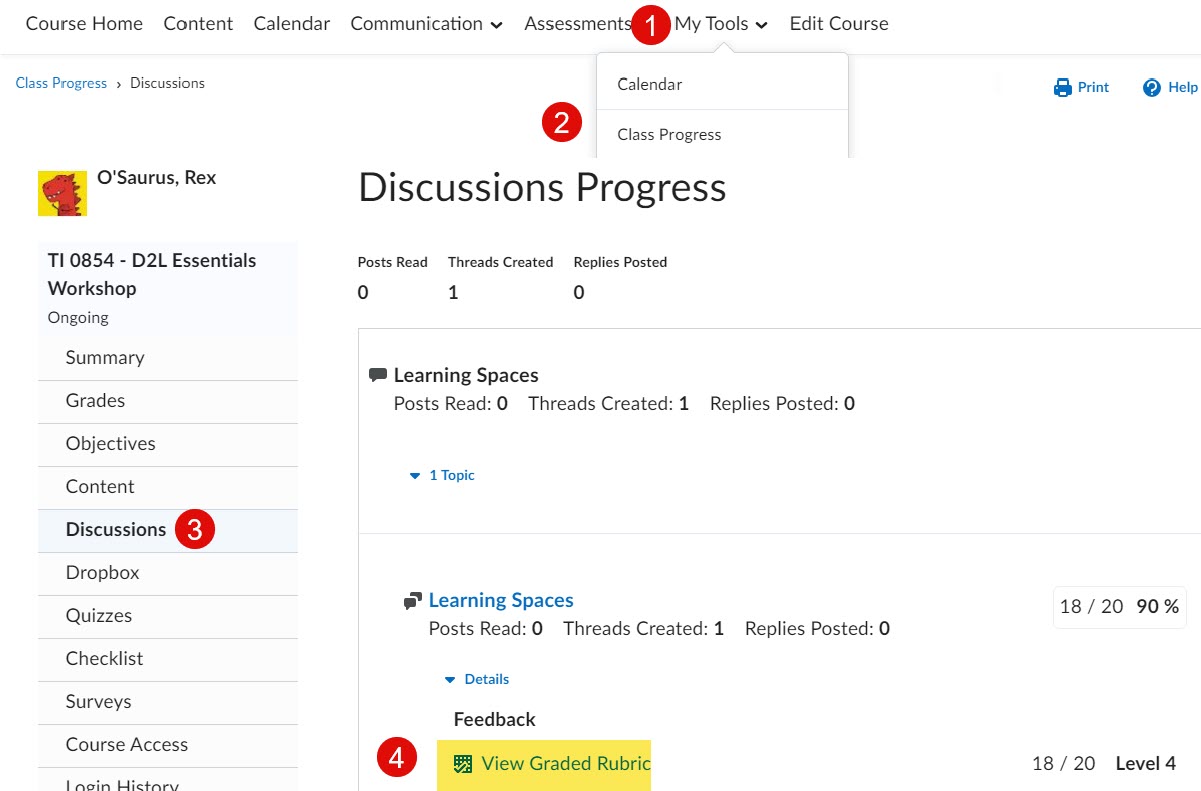
Via Grades (if Discussion Topic has been linked to a Grade Item)
Click on the Assessments tab on the course navbar, then select Grades. If feedback has been published, the Graded Rubric will be available on this page (assuming the Grade Item is not hidden.)