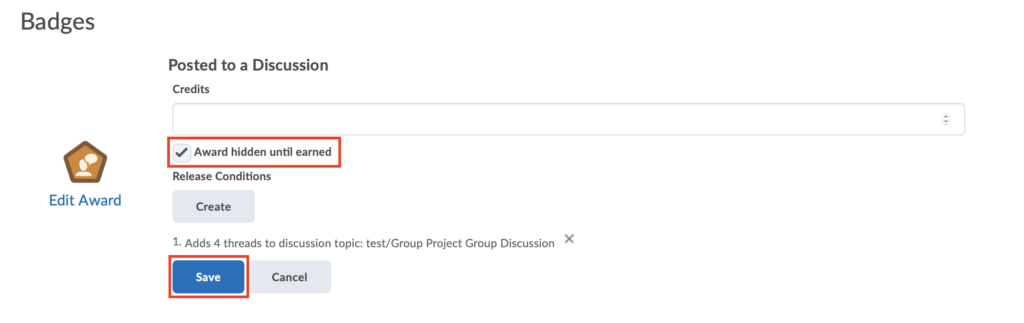Hiding Award from the Available Awards Page
You might want to hide an award so that it is not visible to students in the View Available Awards page until they have earned the award. When students earn the hidden award, then it becomes visible in the View Available Awards page and in the My Awards page. Follow the instructions below to hide an award that has been created.
1. On the course navbar, click on Awards.
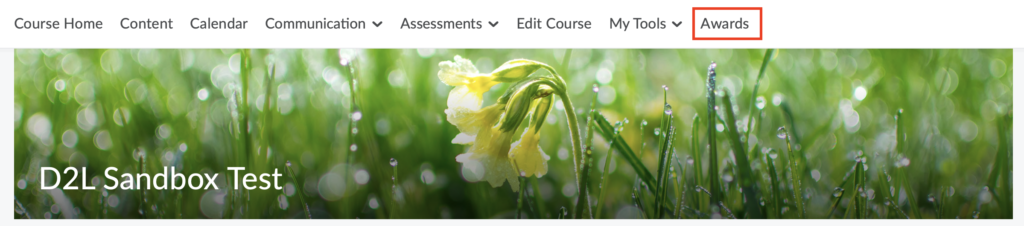
2. Click on Course Awards to view all the awards in the course. Click on Edit Properties on the award you want hide.
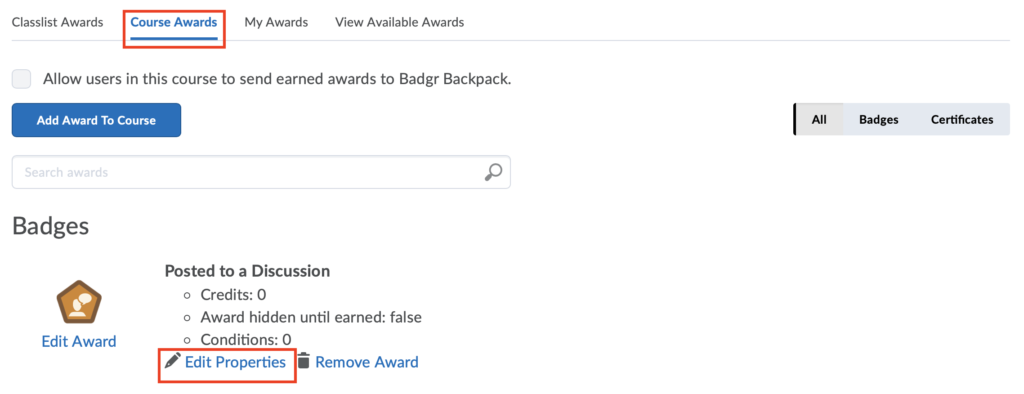
3. Select the box Award hidden until earned to hide the award from the View Available Awards page and click on Save.