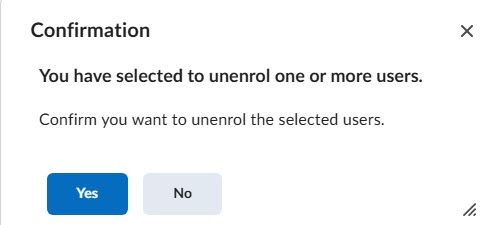Remove User from a D2L course
For credit courses, instructor and student enrollments on the D2L Classlist are updated daily based on registration data from PeopleSoft or Destiny One. Manual enrollment or unenrollment is typically unnecessary unless you need to add a teaching assistant (TA).
For a non-credit course, if you wish to remove someone from your Classlist, please follow the instructions below. Note: You will need Instructor or Course Administrator access to perform most of these steps. “TA – full access” may be sufficient if you only need to remove a Student.
- In your D2L course, click on Communication, then select the Classlist/Email option.
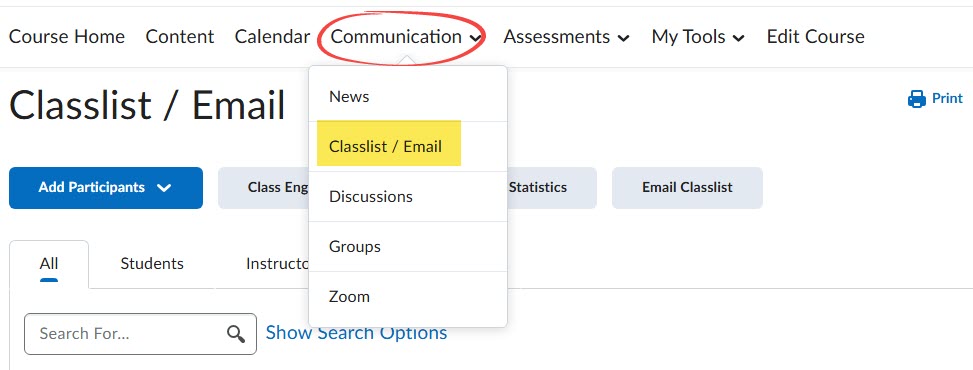
- Select the names of users who need to be removed from the course, then click Unenrol.
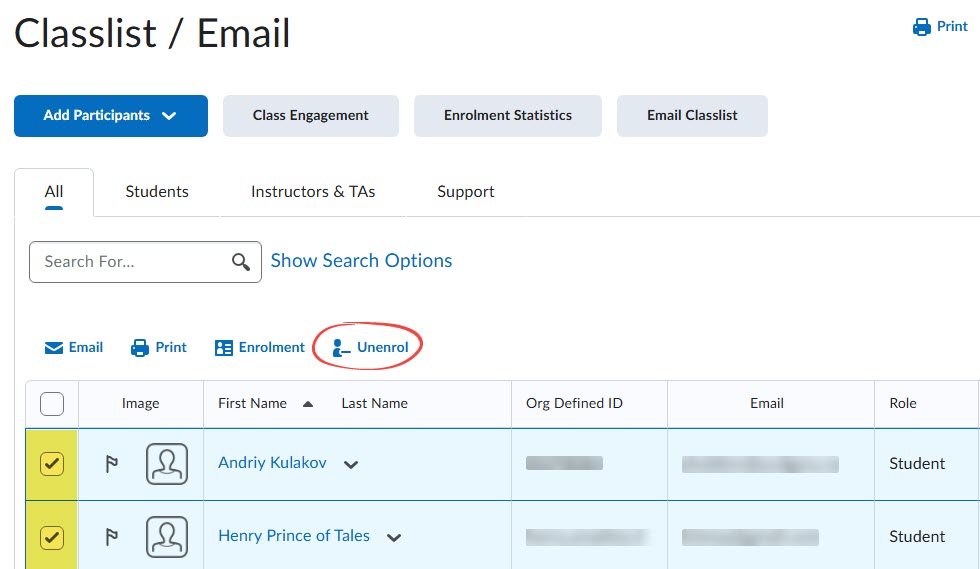
- Click Yes to confirm you would like to unenrol the selected users.