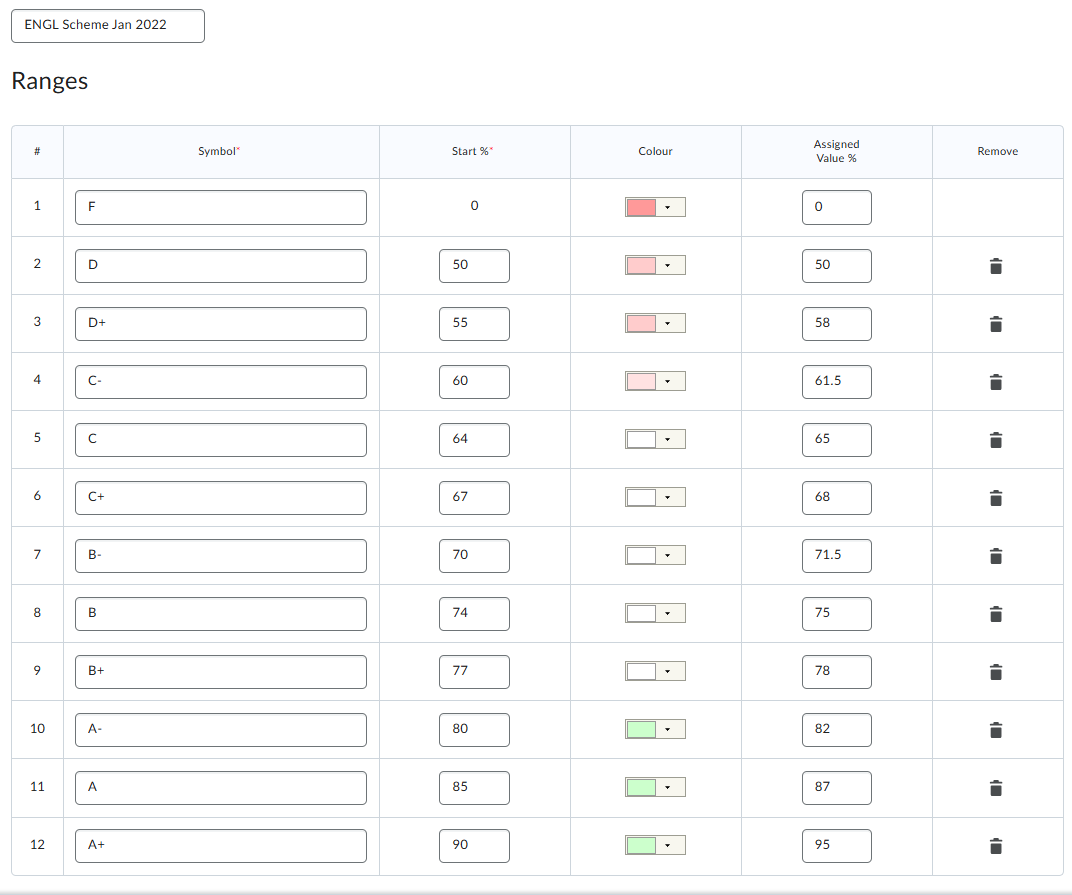Copying or creating a grade scheme
By default, a simple Percentage scheme is visible under Schemes. It is suggested that you set up a letter grade scheme corresponding to what is outlined in your course syllabus.
Note: Some faculties/ departments may have standardized grading schemes prepopulated in this area.
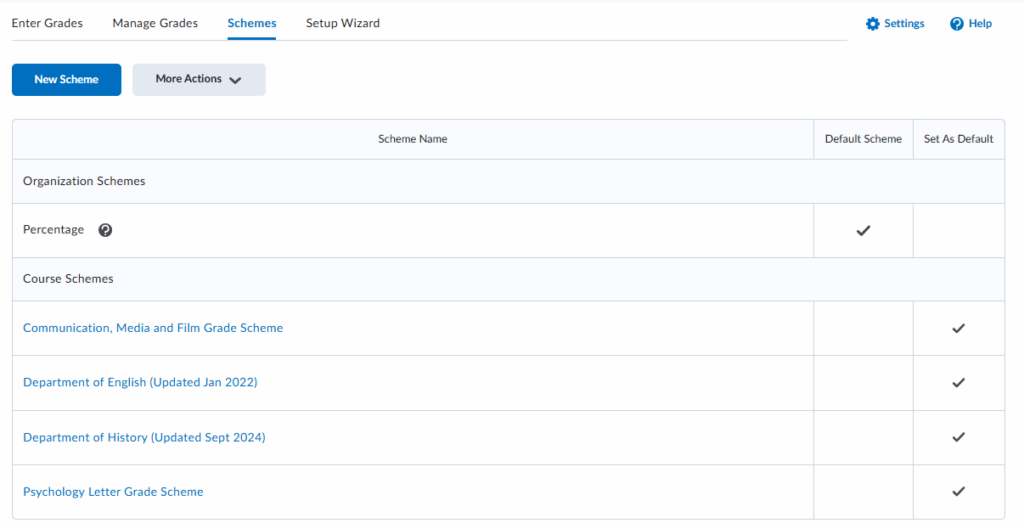
Copy a Grade Scheme
To copy a previously created scheme from another course in which you are an instructor, please see instructions below or watch this video: “Did You Know? ‘Copying a Grade Scheme in D2L’
1. On the navigation bar, click Assessments. From the dropdown menu, select Grades. Click Schemes.
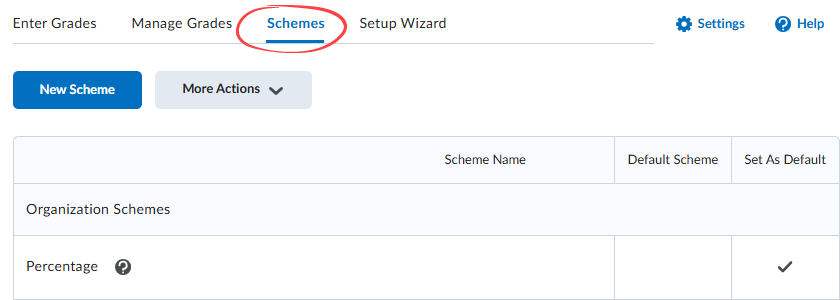
2. Under More Actions, click Copy.
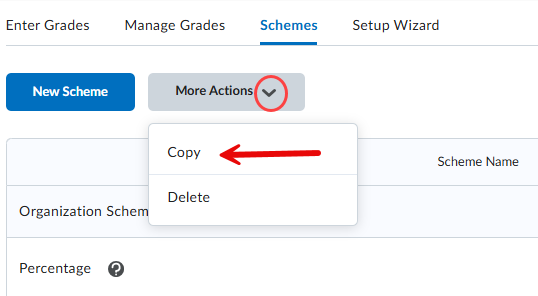
3. Search for the course that contains the letter grade scheme you want to copy. (For a more effective search, expand the “Show Search Options” section and check off all three boxes: Scheme Name, OU Code, and OU Name. OU means “course” in this case.) Choose the letter grade scheme you wish to reuse. By default, D2L will add “Copy of” to the New Scheme Name, but you may adjust it, if needed. Click Copy. Set the new scheme as default, if desired.
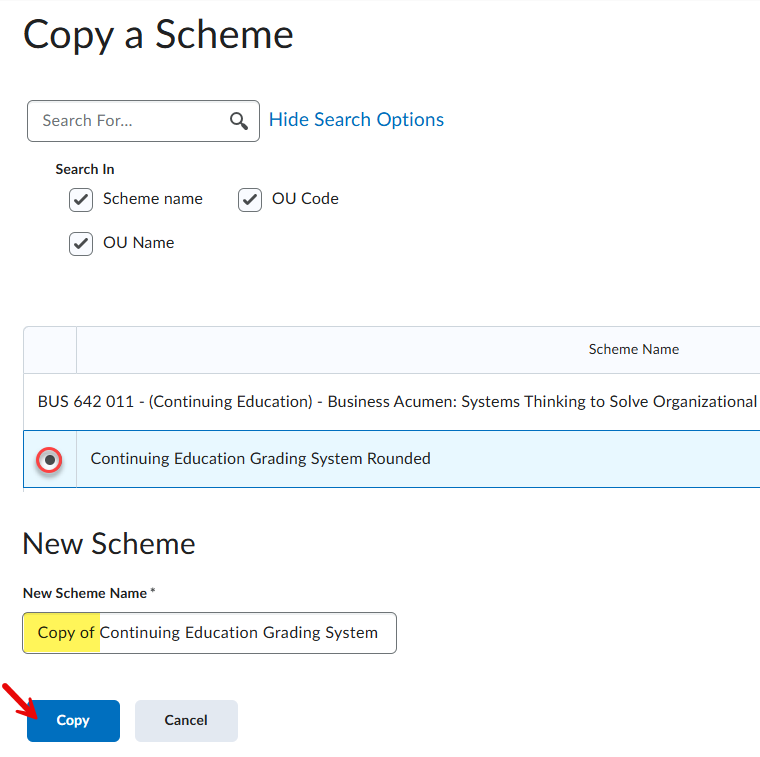
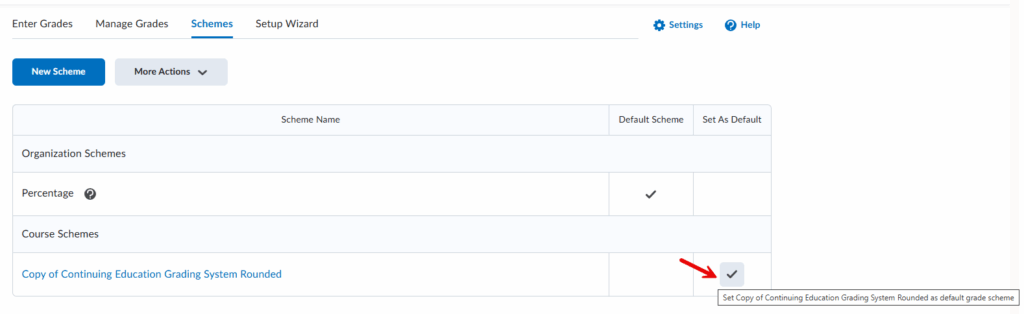
Build a Grade Scheme
1. On the navigation bar, click Assessments. From the dropdown menu, select Grades. Click Schemes, and then click New Scheme.
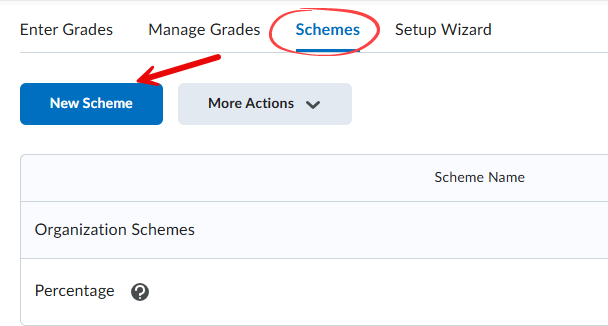
2. Name the new scheme. For a standard letter scheme, modify the range to 12. Click Save and Close.
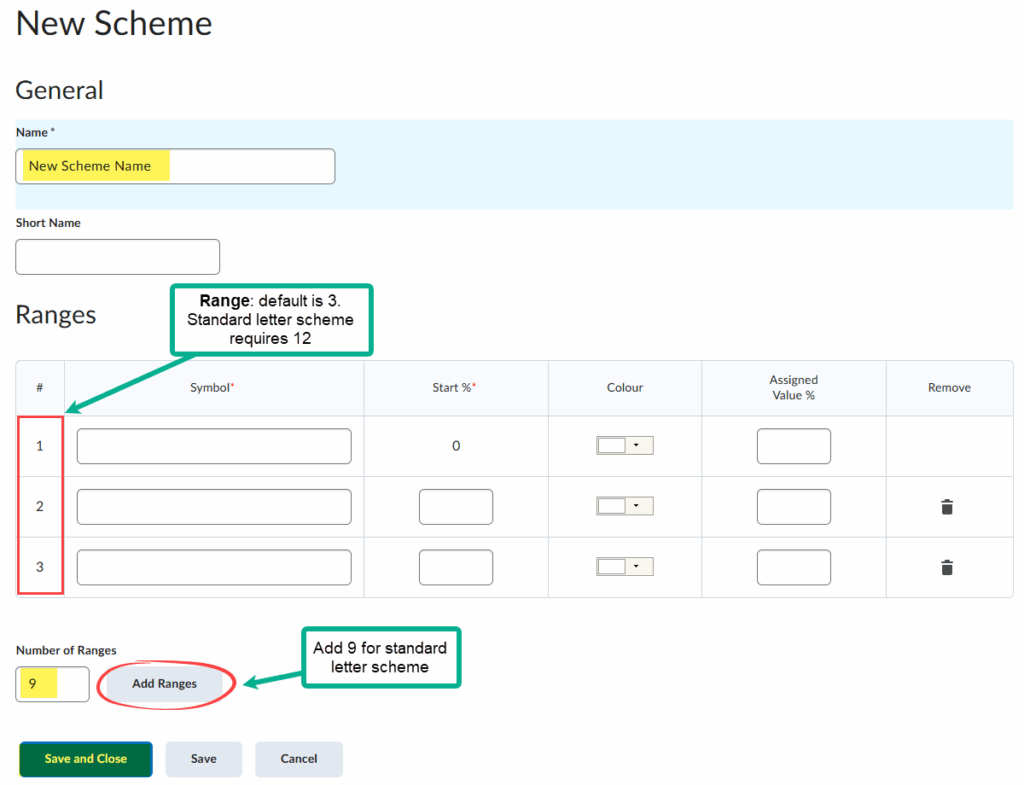
3. Fill in the fields for each column (see illustration below) and Save:
- Symbol Column: Enter the Symbols (starting with F and working your way to A+)
- Start %: Enter the value that that letter grade range starts at.
- Colour (optional): Choose a colour to be associated with that letter grade.
- Assigned Value % (optional): Only if you want to be able to assign letter grades (using the Selectbox grade type and not Numeric values) from a dropdown list in your gradebook (to be set up later). This value is what D2L will use to numerically calculate the student’s grade. If you plan to always create a Numeric grade item, you can leave this column blank.
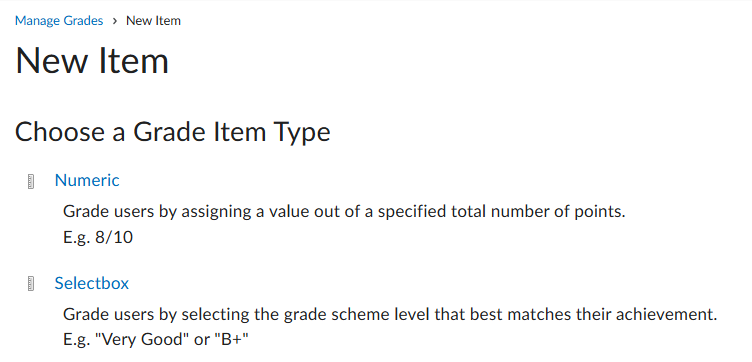
Here is an example of how a grade scheme may look like: