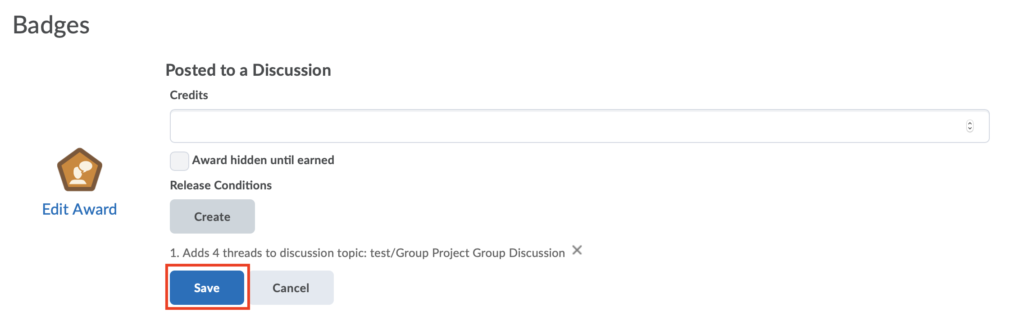Adding Release Conditions to an Award
Open a video tutorial: Awards - Add a Release Condition to an Award - Instructor (YouTube)Automate the distribution of awards based on set criteria. You can add Release Conditions to awards so that they are automatically issued to learners when they meet the defined award criteria.
1. On the course navbar, click on Awards.
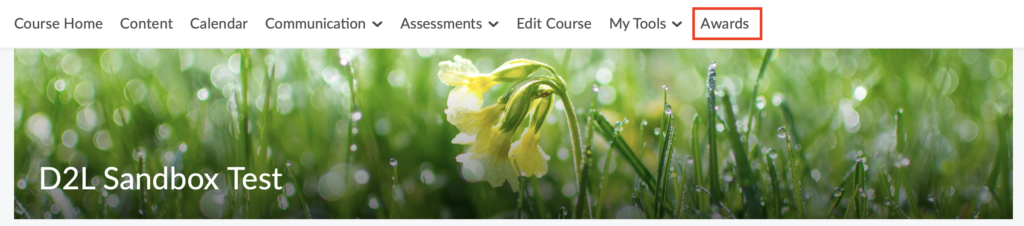
2. Click on Course Awards to view all the awards in the course. Click on Edit Properties on the award you want to add the release conditions.
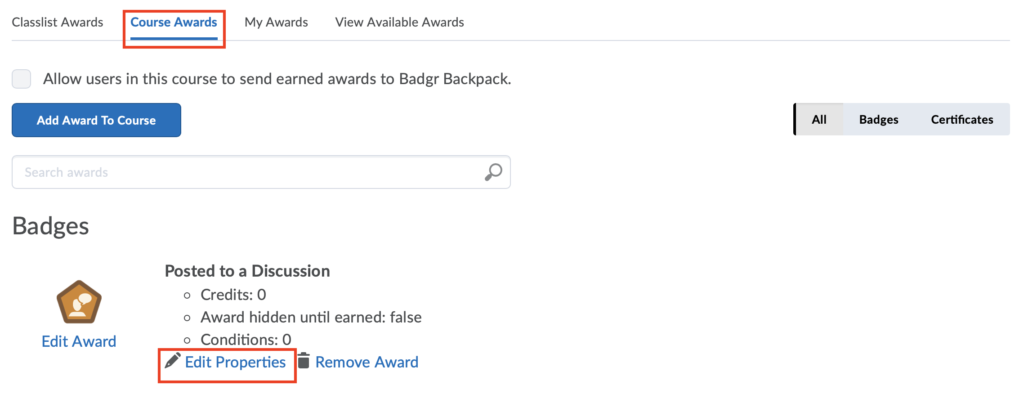
3. Click on Create.
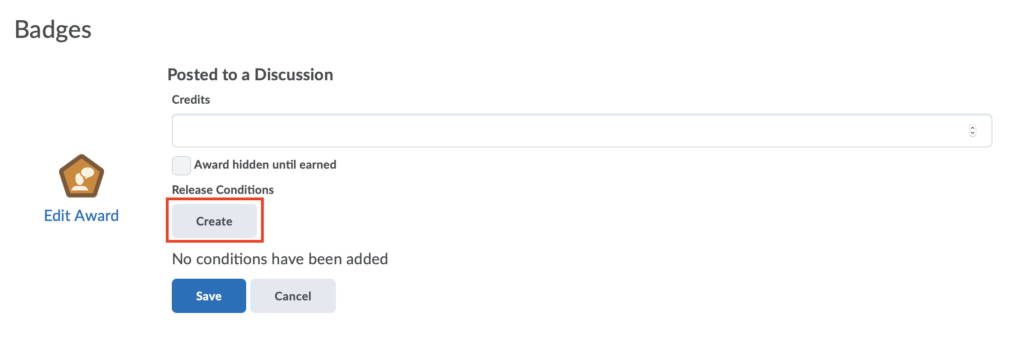
4. On the pop-up window Create a Release Condition, click on the drop-down arrow to select from the list of Condition Type, complete the associated Condition Details and then click on Create. For more detailed instructions click here.
5. Click on Save to add the release condition to the award.