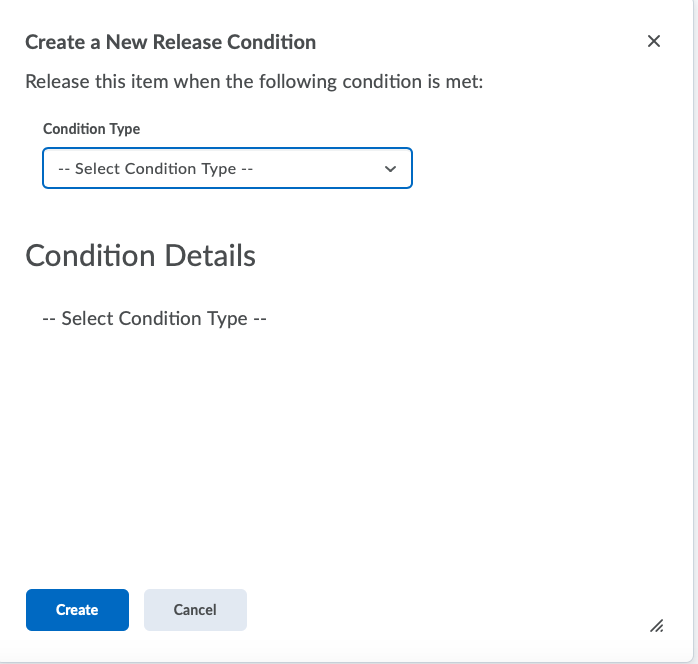Adding Release Conditions to a Quiz
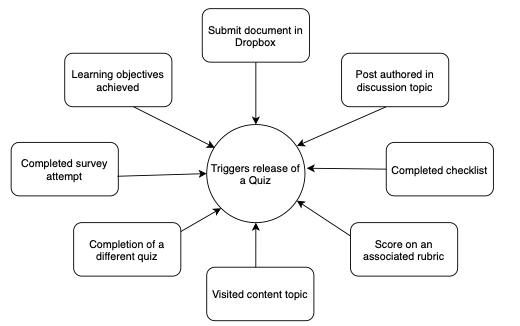
1- Select Quizzes under Assessment
2- Click on the downward arrow for the quiz you would like to add a conditional release to and click Edit.
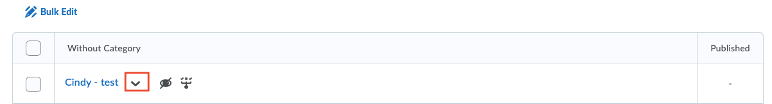
3- Select Restrictions on the top menu.
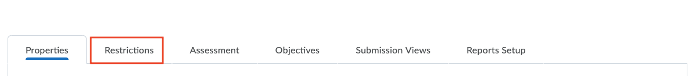
4- Scroll down to “Release Conditions” and “Create and Attach” a new condition or “Attach Existing”.
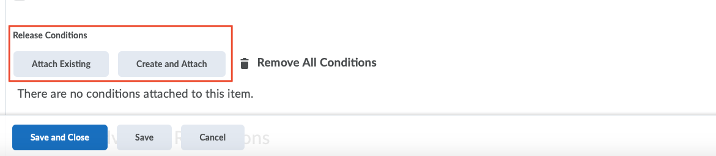
5- The drop-down menu allows you to select a condition. Click Create when finished.