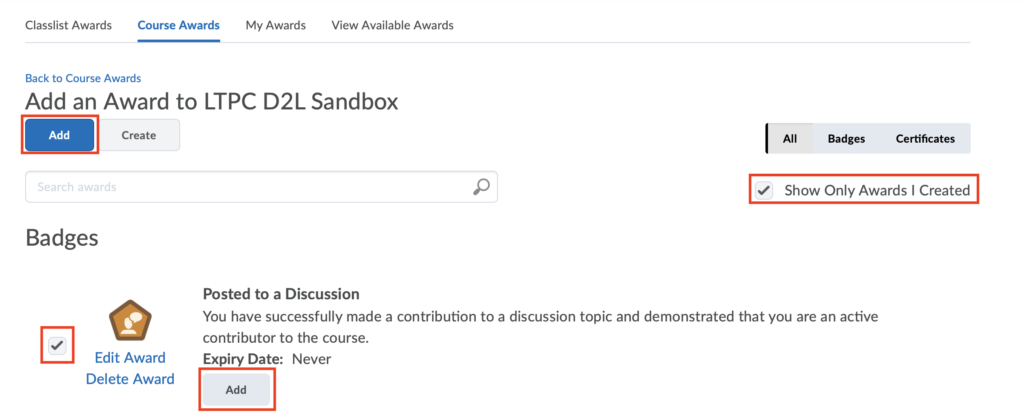Adding an Existing Award to a Course
1. On the course navbar, click on Awards.
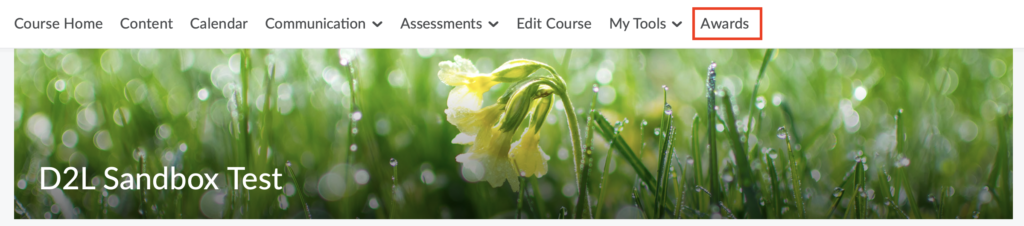
2. Click on Course Awards and then click on Add Award to Course.
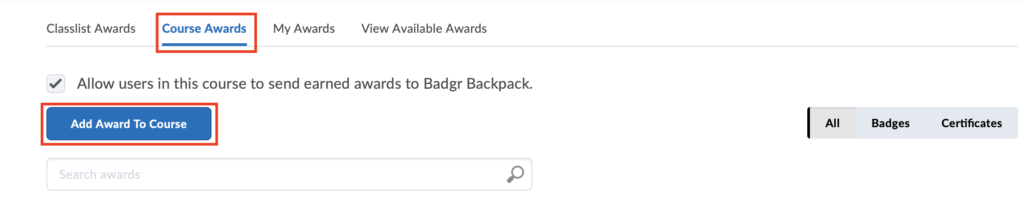
3. To filter the list of your own awards, click on Show Only Awards | Created. Select the award you want to add from the list and then click on Add.