Setting your D2L Discussion View preference
Within a Discussion Topic, you can view posts in either Reading View, which is a list of all posts, or Grid View, which shows a more visual grid of threads and replies. To change your personal default Display View, click on Settings at the top right of the Discussions tool.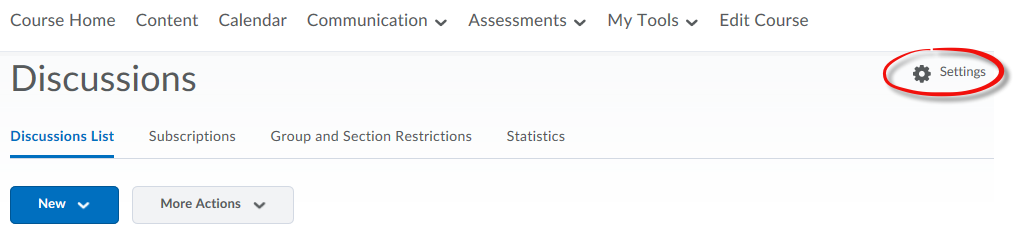
For example, as an instructor, you might find Grid View especially helpful. It presents key information—such as the subject line, author’s name, timestamp, and the replies—in a structured table format. Grid View also allows you to select specific threads to collect and Print, either as a physical copy or saved as a PDF. When using this view, it is recommended that you uncheck the Show the Preview Pane box. This ensures that all thread content loads correctly and remains visible on the webpage.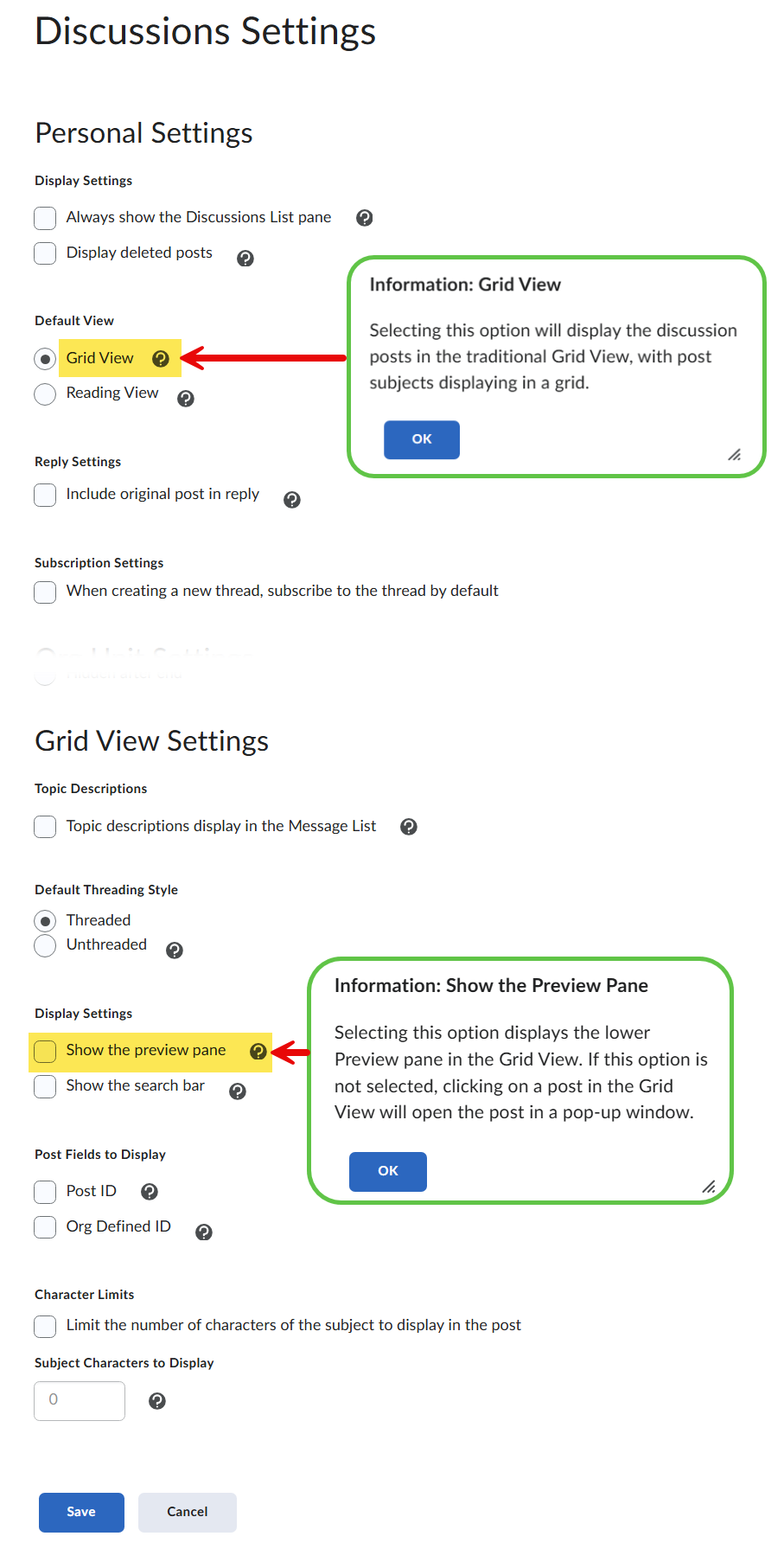
Alternatively, instead of changing the default setting, you may easily switch between the two views by clicking on the drop-down menu beside the topic name to find out which one works better for you. 
If you do not see any posts in Grid view, you might need to adjust Grid view settings:

