Remove a Release Condition
Removing a condition from a particular item in the course.
Once you have created a new Release Condition, you cannot delete it from the course; it remains in your list of existing Release Conditions. You can, however, detach it from a particular item.
1-You must be in the edit window for that item. How you get there will depend upon the D2L tool you are using.
2-Once in the edit window, look for Restrictions or Release Conditions.
3- You have may have to click on Show Release Conditions before they will be visible to remove.
4- Click on the “X” next to the Release Condition you wish to remove (if deleting several conditions, use Remove All Conditions instead).
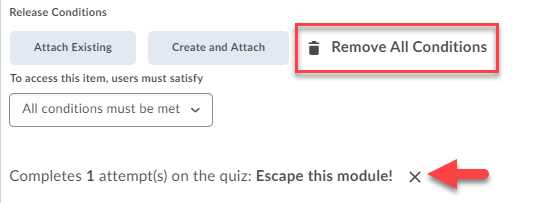
5- Select one of the Save options at the bottom of the screen to save your changes.

