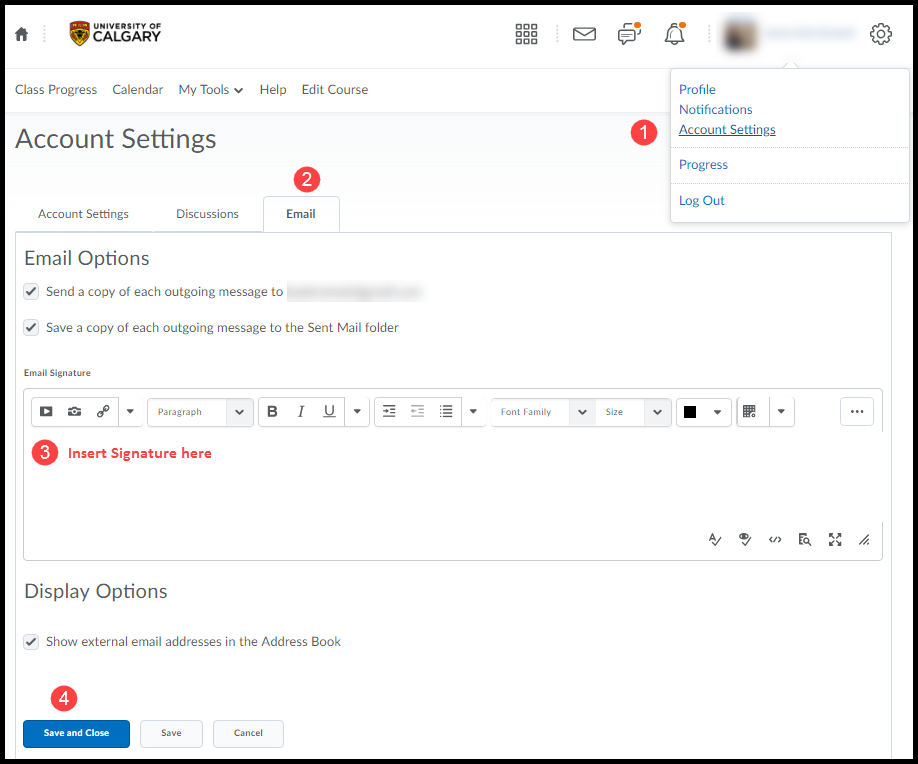Email signature
To add a signature to the emails that you are sending from D2L, please follow the steps below:
1. Click on your name at the top right and select Account Settings
2. Click on the Email tab
3. Insert your signature in the text field * Leave Email and Display Options as is
4. Click Save and Close