Setting Date Restrictions for Discussions
D2L offers instructors several options to limit viewing or posting access to Discussion Forums and Topics based on Availability Date Properties. The following provides an overview and some visual comparisons.
To modify the visibility/ availability of a Discussion Forum, click on the Restrictions tab.
NOTE: All restrictions that are applied to a Discussion Forum will be applied to all Discussion Topics within that Forum.
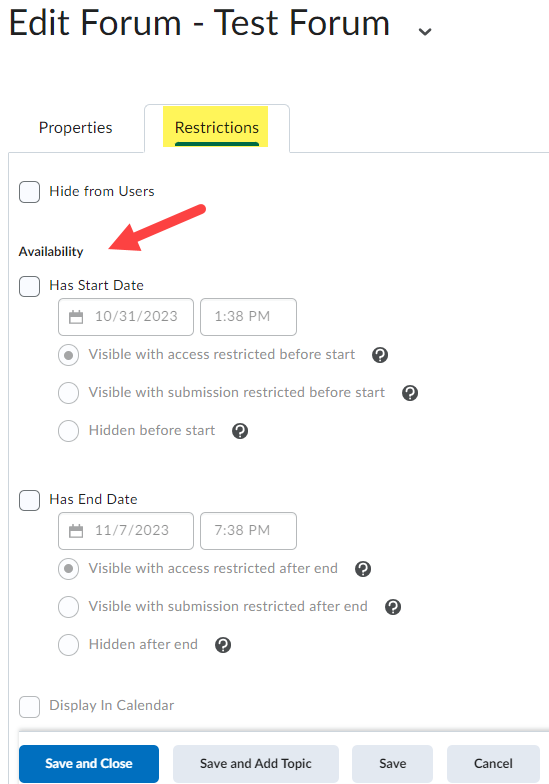
Alternatively, you may choose to set restrictions for individual Topics:
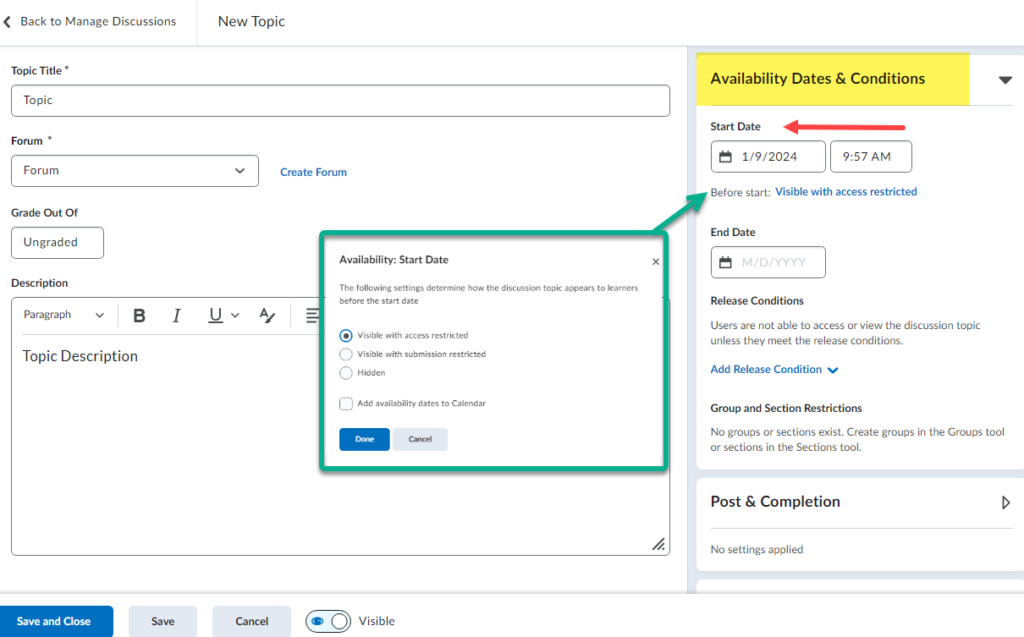
You may select from the following locking options in the dialog: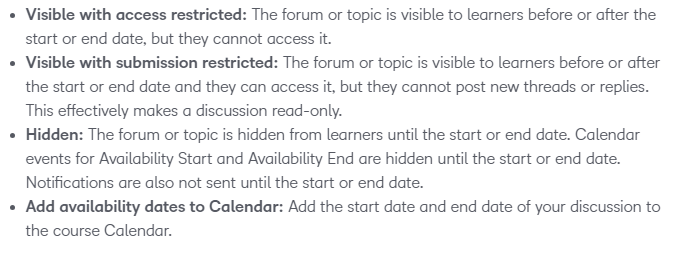
NOTE: As instructor, you still have full access to the Forums and Topics. These restrictions will only affect students enrolled in the course.
| Topic Restriction Option | Instructor View | Student View |
|---|---|---|
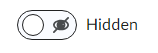 | 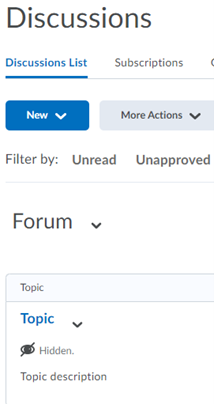 | 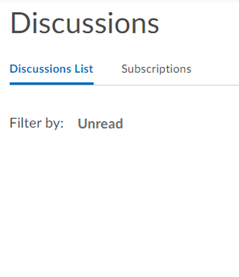 |
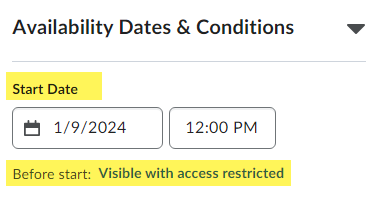 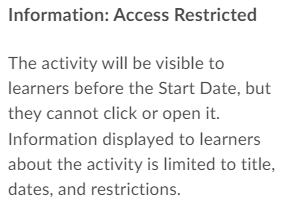 | 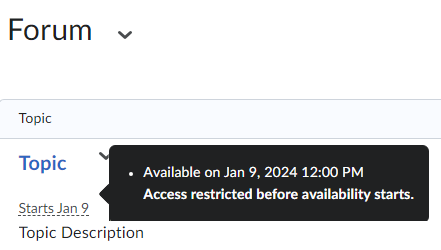 | 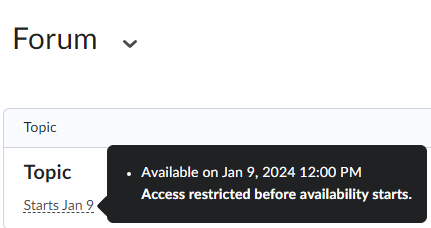 |
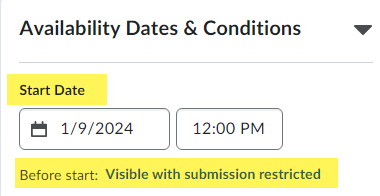 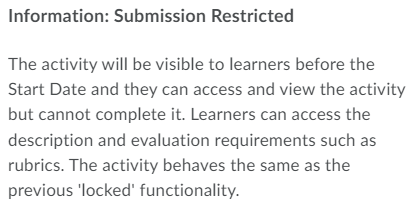 (Read-only discussion) | 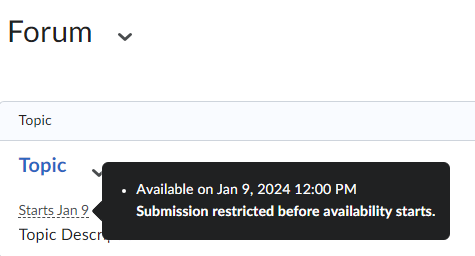  | 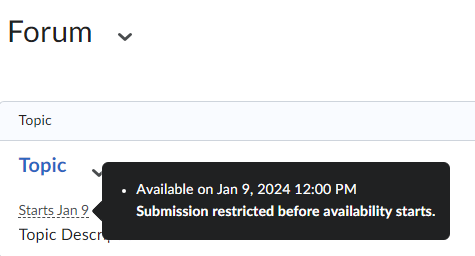 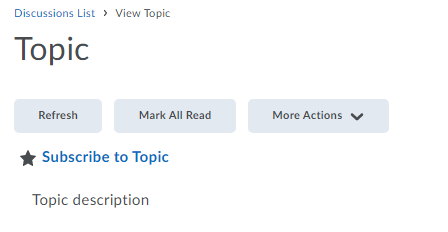 |
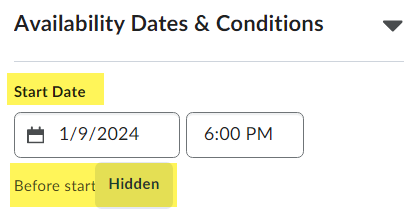 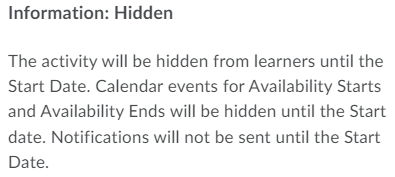 | 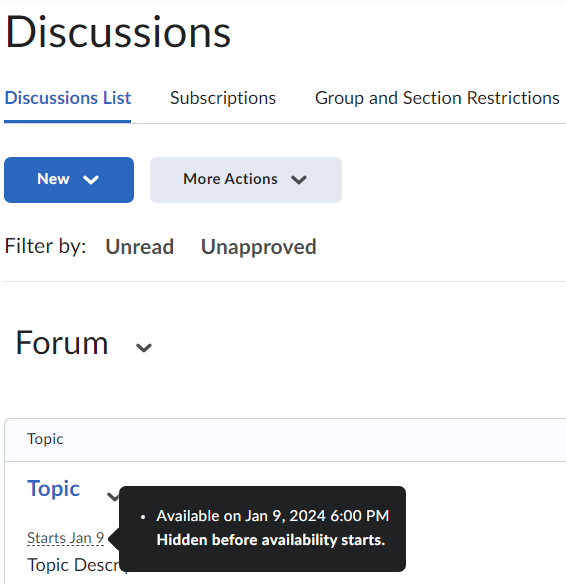 | 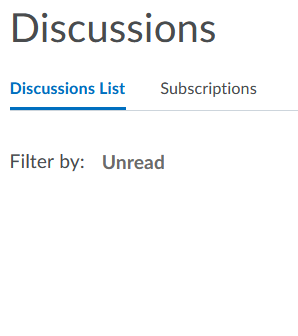 |
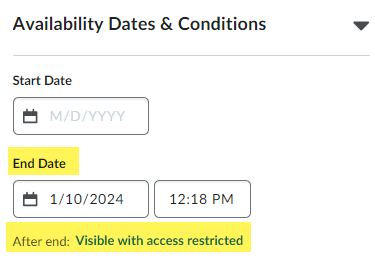 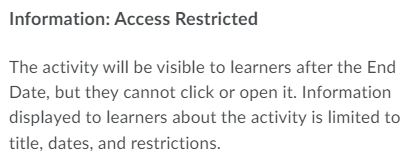 | 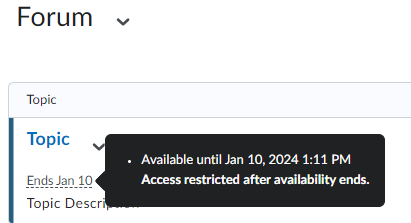 | 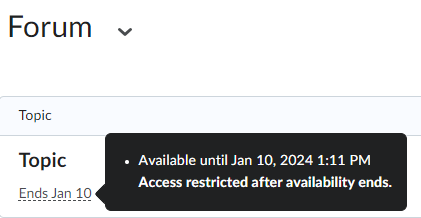 |
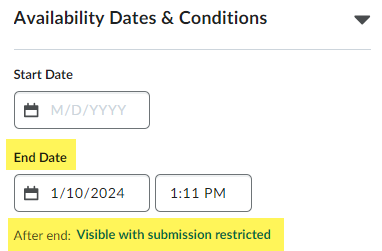 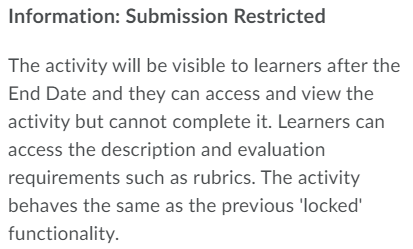 (Read-only discussion) | 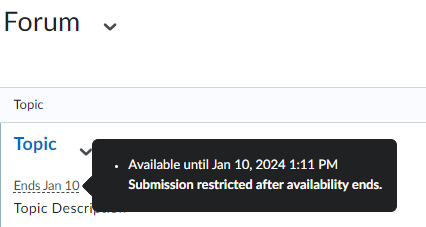 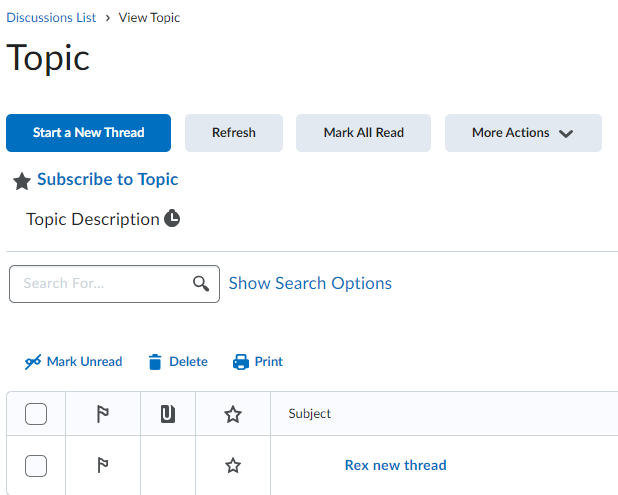 | 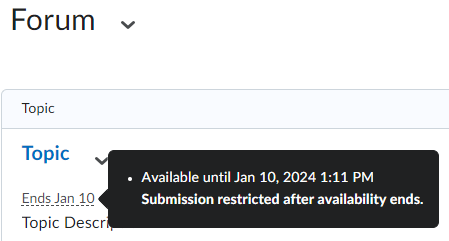 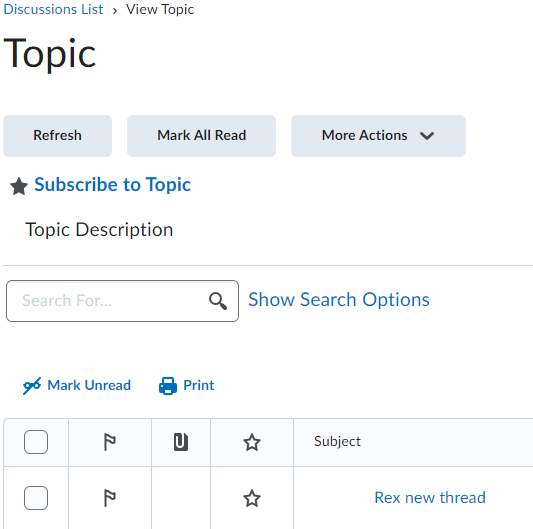 |
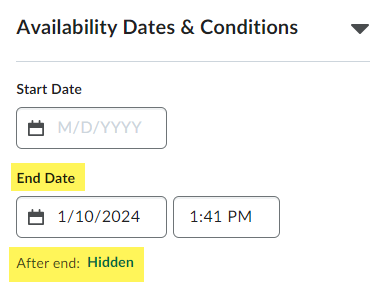 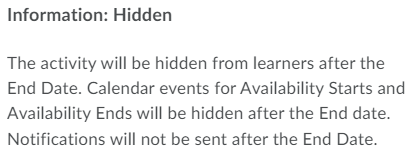 | 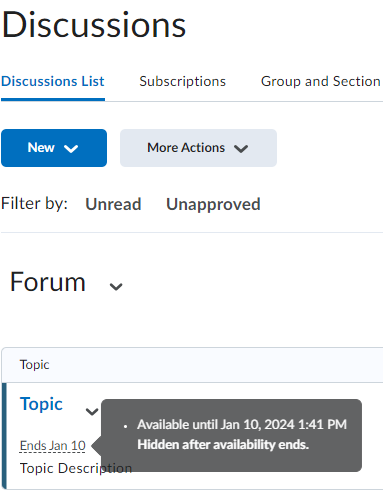 | 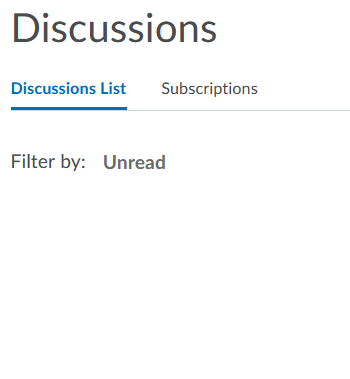 |

