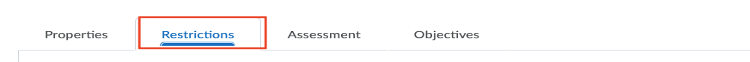Adding Release Conditions to a Discussion Topic
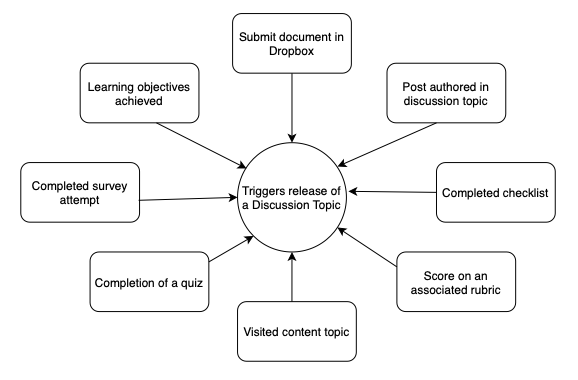
1- Click on Discussions under Communications in the Navbar
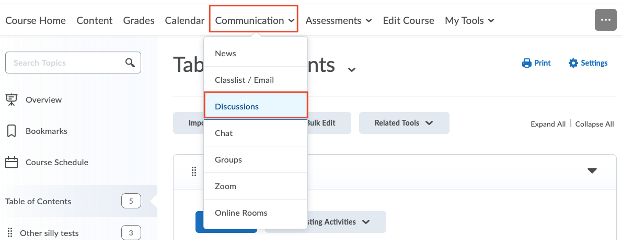
2- Choose the discussion topic you’d like to add a conditional release to. Click the downward arrow and select Edit Topic.
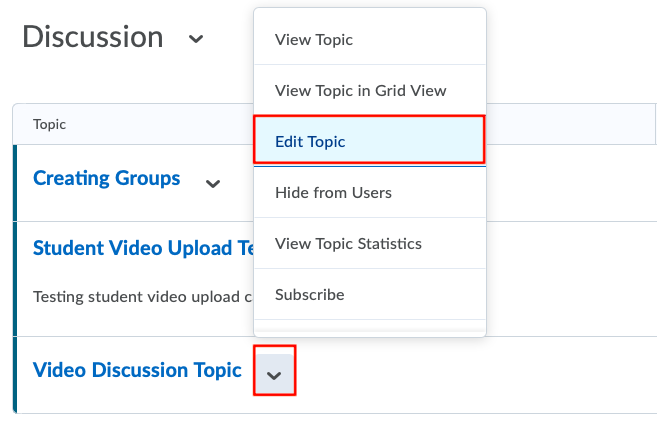
3- Select Restrictions to create and attach a conditional release and click on the blue create button to finish.