Zoom AI Companion Features for Meetings & Recordings
Since its adoption in 2020 as UCalgary’s primary video-conferencing platform for Teaching and Learning, Zoom has introduced many new products and features, including Team Chat, Clips, Whiteboards, Docs and AI Companion. It is important to note that although these tools may be available to our campus community, support and access are limited in some cases. Zoom Meetings will continue to be centrally supported as a teaching and learning tool at the University of Calgary.
AI Companion features for Zoom Meetings and Recordings are available to users with a UCalgary licensed account. Usage is optional. By default, AI features have been turned off. Individual users may choose to enable and configure the AI options for their own use. To do so, log in to the Zoom web portal and click on Settings. Find the AI Companion section and toggle the features you wish to enable. For example:
- Meeting Summary: AI-generated summaries of key discussion points and action items.
- In-Meeting Questions: Provides real-time responses to participant inquiries during meetings.
- Smart Recording: Organizes cloud recordings into key highlights for easy review.
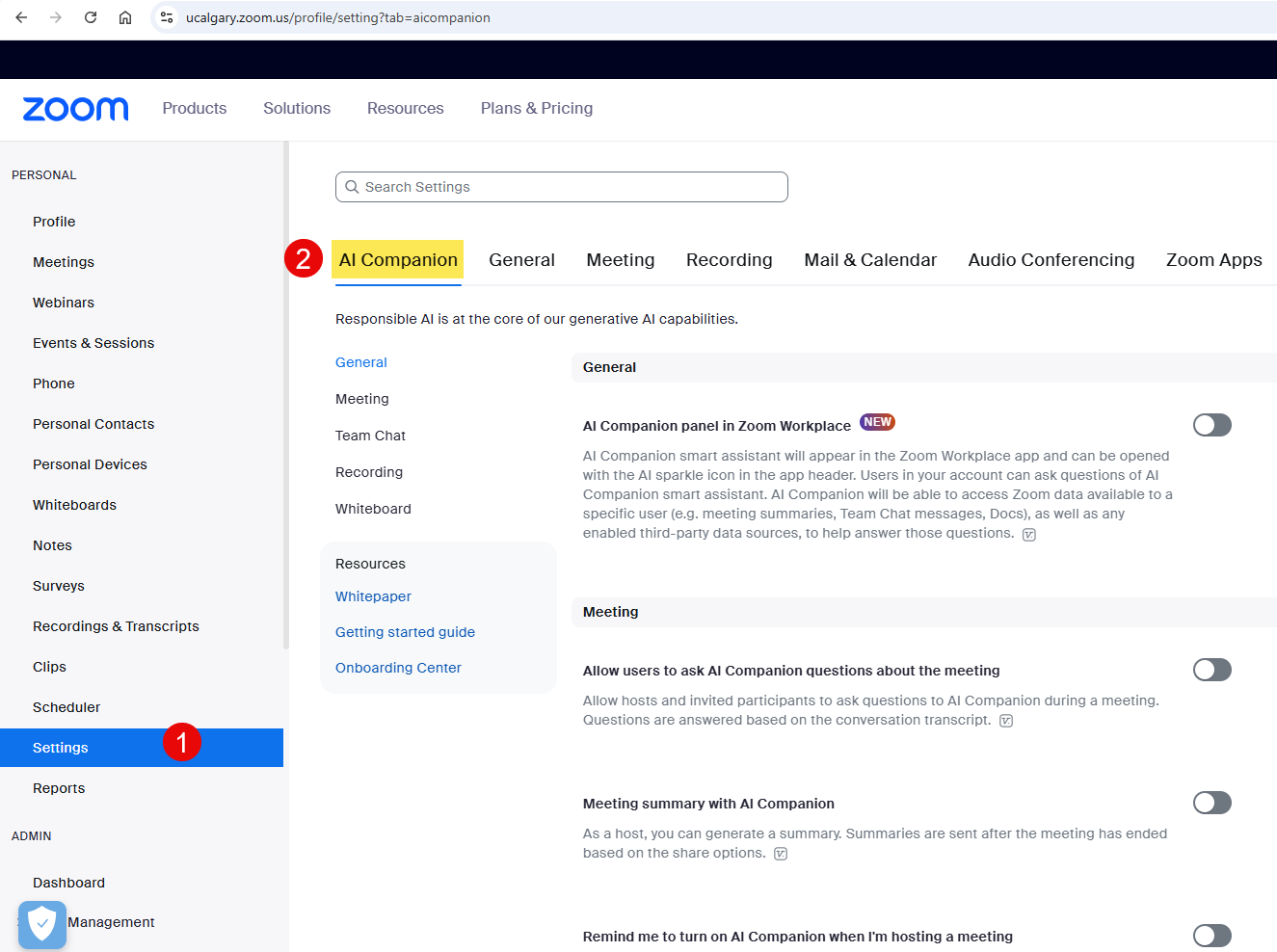
Additional Resources
- Getting started with Zoom AI Companion features (See Meetings section in the table)
- How does Zoom use data to provide Zoom AI Companion features?
- Zoom AI Companion Security and Privacy Whitepaper
Microsoft Copilot Chat is another generative artificial intelligence (AI) tool that is available at the University of Calgary. Learn more about Copilot Chat and Information Security here.

