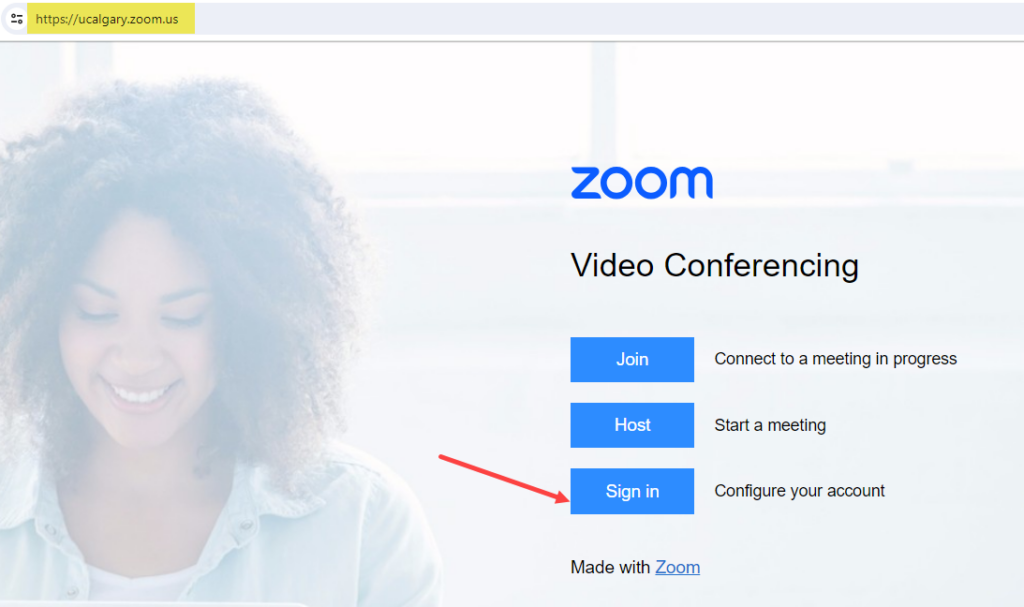Accessing Zoom directly (via web portal, outside of D2L)
To access your UCalgary licensed Zoom account as Host:
- Go to the Zoom web portal: https://ucalgary.zoom.us
- Click on the “Sign in” button. You will prompted to enter your UCalgary credentials (ITusername@ucalgary.ca and password + MFA)
If you need to reset your password, go to https://password.ucalgary.ca/ or contact UService (IT)