Using Chat panel
Zoom offers the ability to chat with everyone simultaneously, or to send private messages to individual participants.
Click the Chat panel in the toolbar to show / hide the Chat Panel.
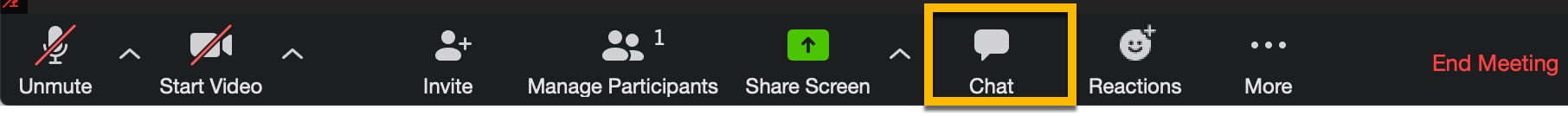
The host can control which participants have chat permissions, and can disable chat for all participants or private chat.
Change chat permissions
Click the More button located at the bottom of the Chat Panel.
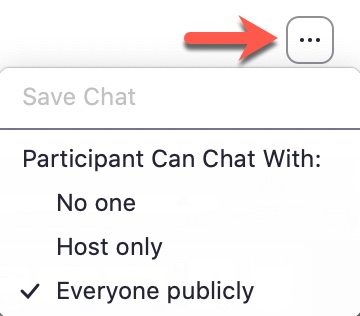
Allow participants to chat with:
- No One : disables in-meeting chat
- Host Only : only host can send messages to everyone. Participants can send private messages to the host
- Everyone Publicly : participants can only send public messages, public messages are visible to all participants. Participants can still send private messages to the host.
- Everyone Publicly and Privately: participants can send public or private messages, public messages are visible to all participants. Private messages are sent to a specific participant.
NOTE: Prevent participants from saving chat: Toggling this setting on allows participants to read chat, but they cannot copy chat text or save the chat for future use. Checking this option also prevents the host from auto-saving chats.

