Upload Videos and other files to YuJa
These instructions show how to upload different types of files to Yuja. Options include video, audio, documents as well as YouTube and Vimeo links.
1. Access YuJa via the website or D2L.
2. On the YuJa homepage, click on Upload.
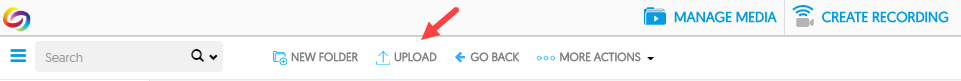
3. Select the desired file type.
Browse to choose one or more files or drag and drop the desired file into the upload window. Click Start Upload to begin uploading your file on Yuja. (Note: Auto-caption in English is turned on by default.)
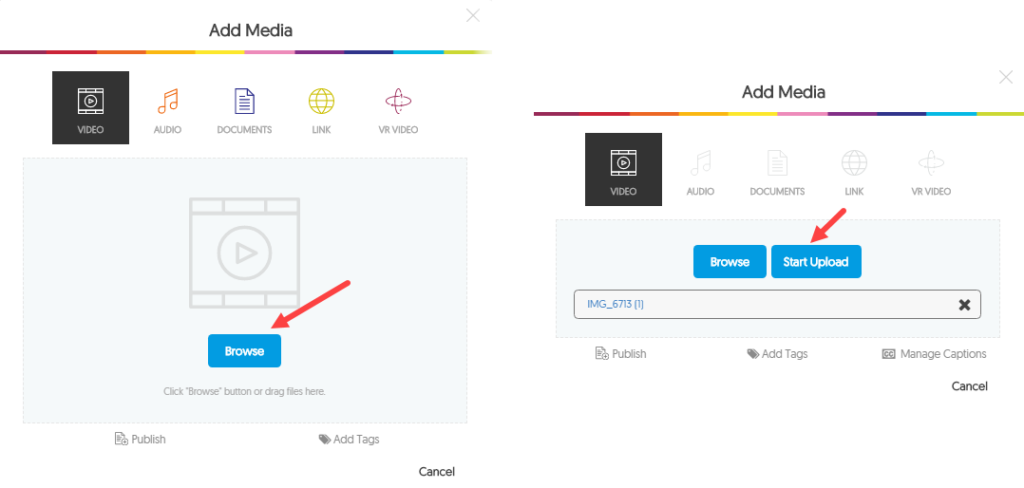
A progress bar tracks the upload. The file will be available under My Media tab once the upload is complete. Depending on the size of the file, processing of the file might take a while. Click here to find out how to share your video link immediately. If you wish to edit your video first, check out these resources.
Related Articles (Uploading Media):
https://support.yuja.com/hc/en-us/articles/360041319034-Uploading-Media

