Creating Audio Podcasts Using YuJa
How to upload an existing audio file to YuJa
If you have already created an audio podcast (eg mp3 file) using another tool, you may upload it directly to YuJa by following the steps outlined here: Upload videos and other files to YuJa. The only difference is that you will need to select Audio when adding media.
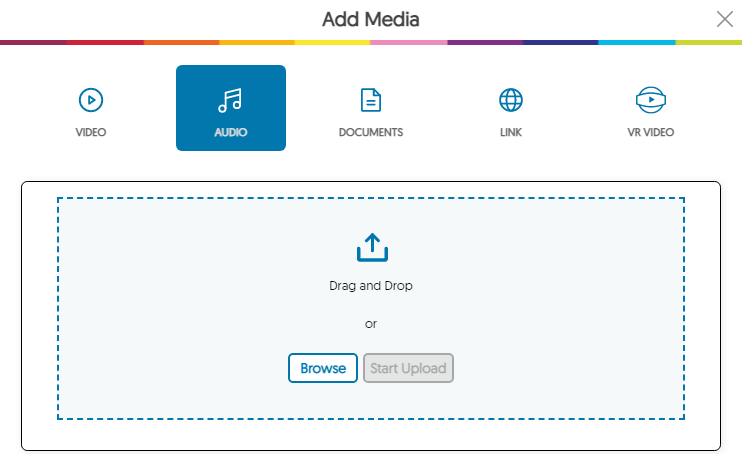
How to create audio podcasts using YuJa
If you do not have a sound recorder on your device or are not sure which desktop application to use for the recording, you may consider using the YuJa Software Capture application. (See installation instructions: PC, Mac)
- Open the YuJa Software Capture application on your computer.
- Click on the downward arrow next to Video and switch off both video sources.
- Click on the downward arrow on the Screen and switch it off.
- Click Start to begin recording. You will only be recording your voice.
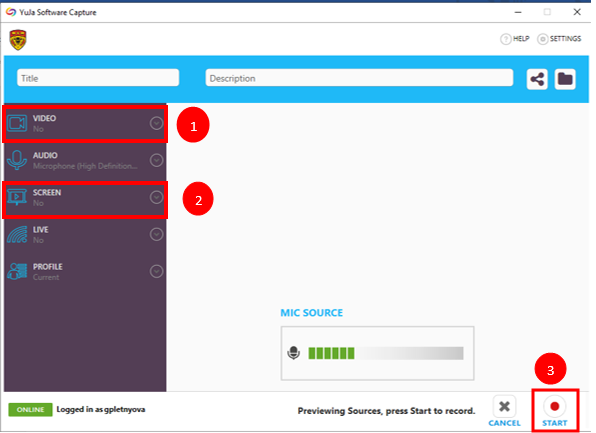
The audio will appear in your YuJa Media Library at https://yuja.ucalgary.ca or in your D2L shell under My Tools – YuJa. You can share your audio podcast as a link or embed it in D2L, just like how you would share a regular YuJa video: https://elearn.ucalgary.ca/category/yuja/sharing-a-video/

