Managing participant’s video
Click Manage Participants in the toolbar to show / hide the Participants Panel.
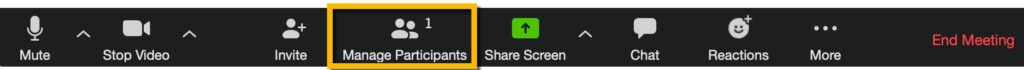
Stop Participant’s Video
Locate the participant’s name and hover over the camera icon. Click the More button.
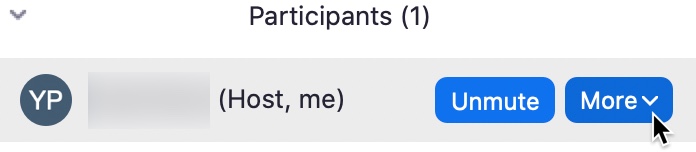
Select Stop Video. The participant receives a message that the host has stopped their video. Participant who attempt to re-start their video receive a message denying the ability to re-start.
Request Participant to Start Video
Locate the participant’s name and hover over the camera icon. Click the More button.
Select Ask to Start Video. The participant receives a message that the host has requested to start video. The Participant can choose Start My Video or Later.

