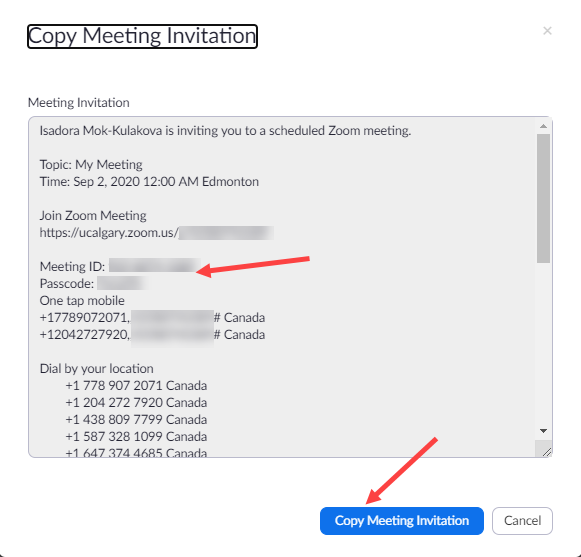Scheduling a meeting (directly via Zoom portal, outside of D2L)
Zoom can also be used as a stand-alone tool (outside of D2L) to host meetings online.
1. Log in directly at https://ucalgary.zoom.us:
For more information about Zoom login, go to Getting Started with Zoom.
2. Schedule a meeting
Click Schedule a Meeting. Specify the date, time and other meeting options.
For security reasons, a Passcode (Meeting Password) is enabled and assigned by default.
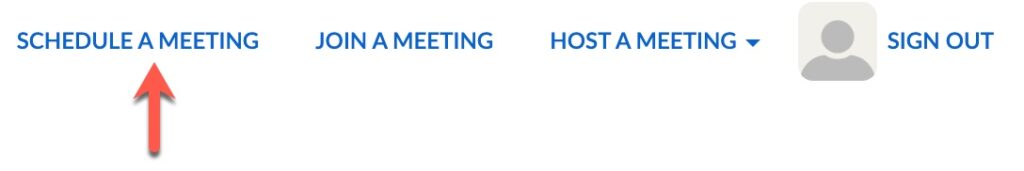
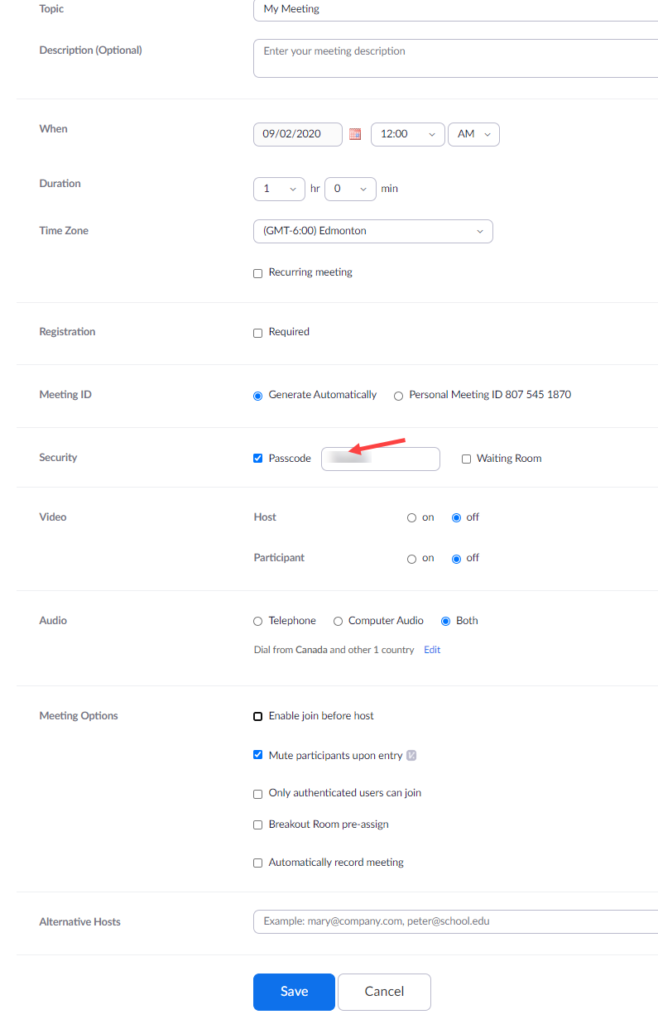
For more information about meeting options, go to Schedule a Meeting.
3. Send meeting invitation
If a meeting is scheduled outside D2L, the invitation must be sent manually.
- Click on the Copy Invitation link to see details once you have created a meeting.
- Click on the Copy Meeting Invitation button or manually copy the meeting URL and Passcode, then share this information with your participants in an email.