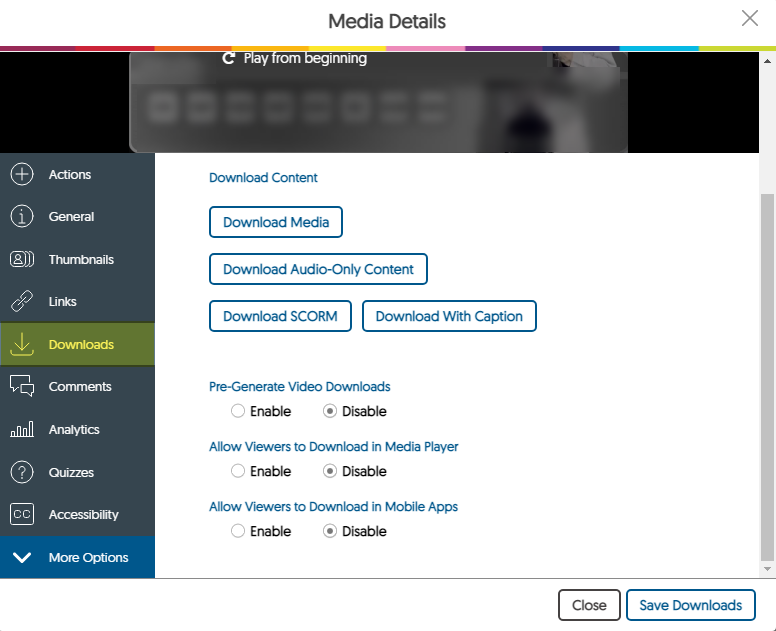Download video from Yuja
Yuja videos are automatically uploaded to the cloud. You may wish to download the video for offline viewing or editing (if you have your own software, but keep in mind that YuJa also provides a free online editing tool.) If you would like to download the video to your computer, follow the instructions below.
1. Under My Media, navigate to the desired video. Mouse over the video thumbnail and choose More.
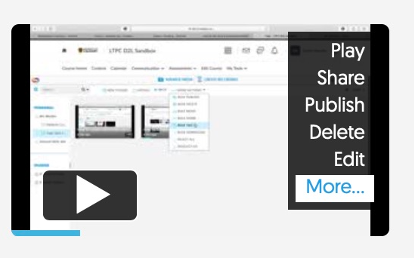
2. In the open window, click on Downloads. NOTE: By default, other viewers cannot download your content, but if you wish to enable that option, this is also the page where you can change permissions for them.