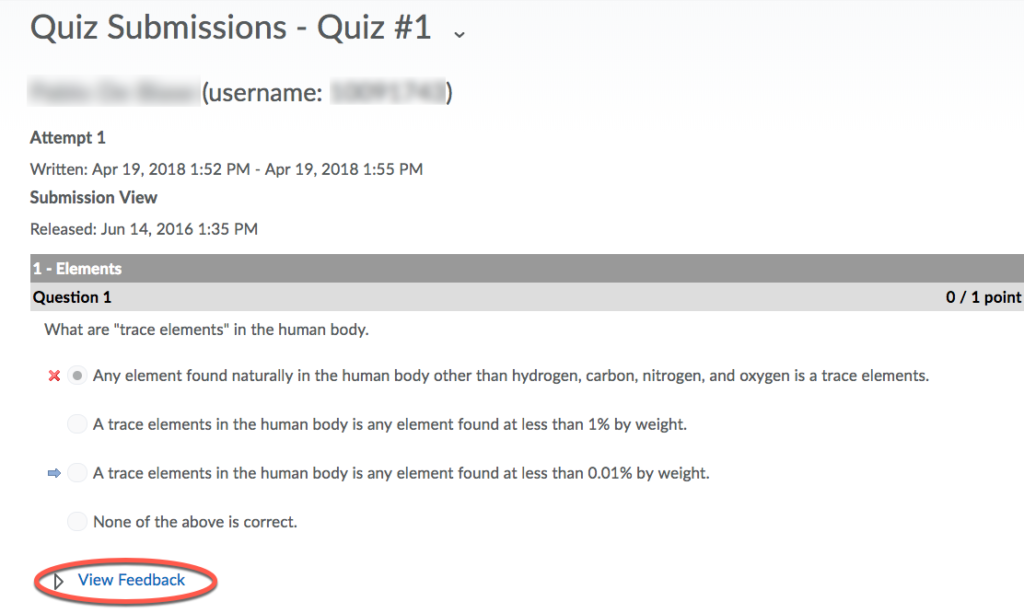View quiz scores with feedback (students)
Some instructors may allow you to review your quiz answers. In some cases, the feedback or correct answers will be included. If your instructor has enabled these features, you can review your answers as follows:
1. Go to your D2L course. On the Navigation Bar, click Assessments > Quizzes
2. Expand the dropdown menu (small triangle) to the right of the quiz title, select Submissions
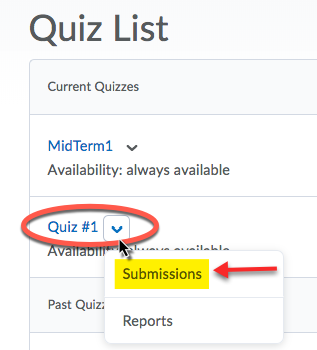
3. Click Attempt #
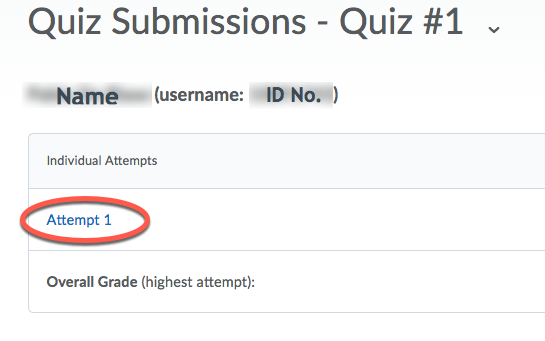
4. Click View Feedback