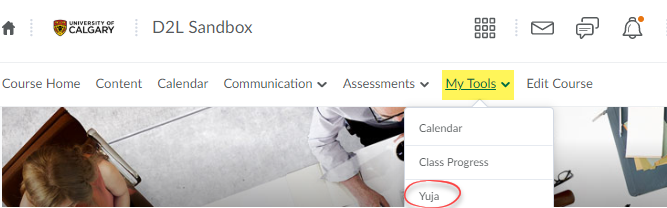Logging in to YuJa
You can access Yuja as a stand-alone tool or through your D2L course. Not sure which way to go? Check out this decision tree.
Option 1: Log in directly through the YuJa website (Accessible to instructors and students with a valid IT Account)
- Go to https://yuja.ucalgary.ca/
- Click Login by the University of Calgary Single-Sign-On option.
- When prompted, enter your IT username and password, then click Sign In. (Your YuJa account will be provisioned upon your first login.)
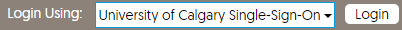
Option 2: Log in through D2L (Access is restricted to course instructors)
- Log in through D2L via one of the methods outlined on this page.
- Enter the course you are teaching.
- On the navbar, select My Tools, then Yuja. If you do not see the Yuja option as the Course Instructor, follow these steps.