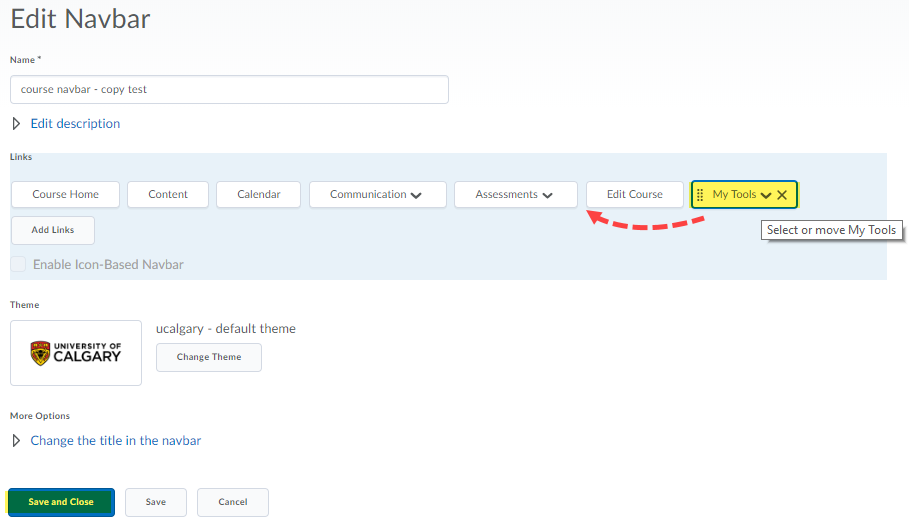Adding YuJa to D2L Navbar
As the Instructor, you should be able to find YuJa under My Tools on your D2L course navbar by default. However, if you have previously customized your own navbar, this option may not be visible.
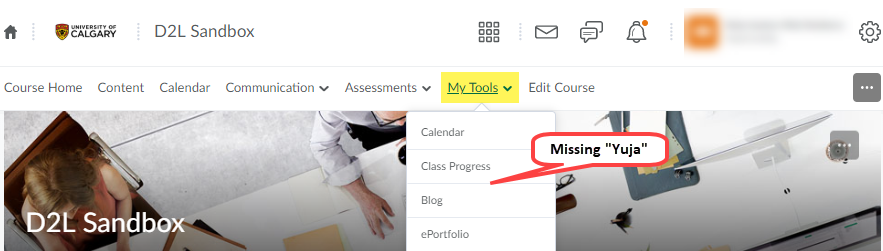
To add YuJa back as a menu item, please follow these steps:
1. Click on … on the far right of the navbar, then select Edit This Navbar.
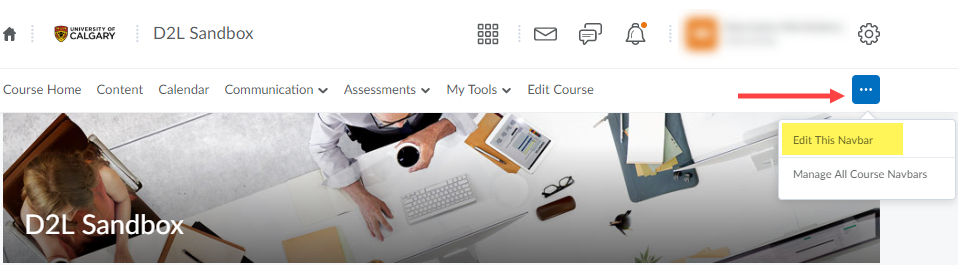
2. Click X by the My Tools button to remove it from the navbar, then click Add Links.
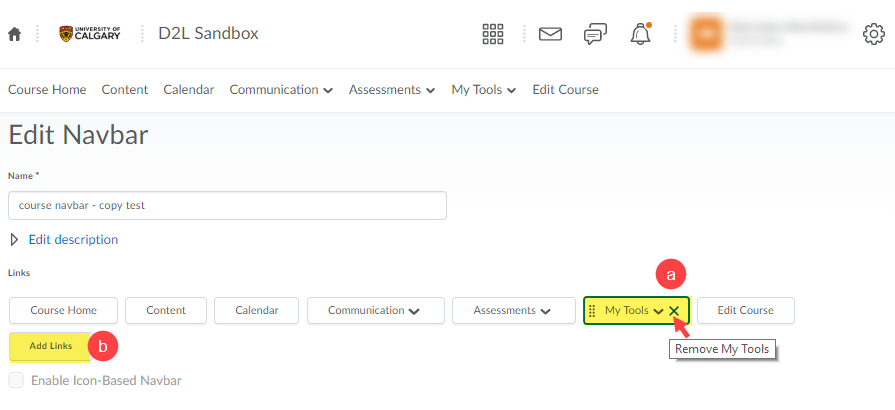
3. Do a search for My Tools. You may see several selections. Choose the one that says A menu containing personal tools, with Yuja. Click Add.
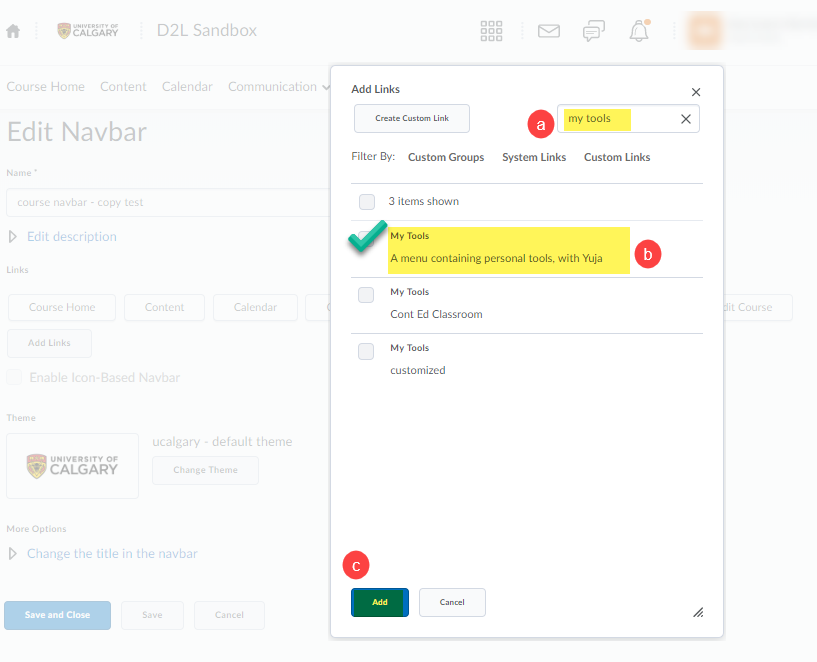
4. Move the My Tools button, if desired. Click Save and Close.