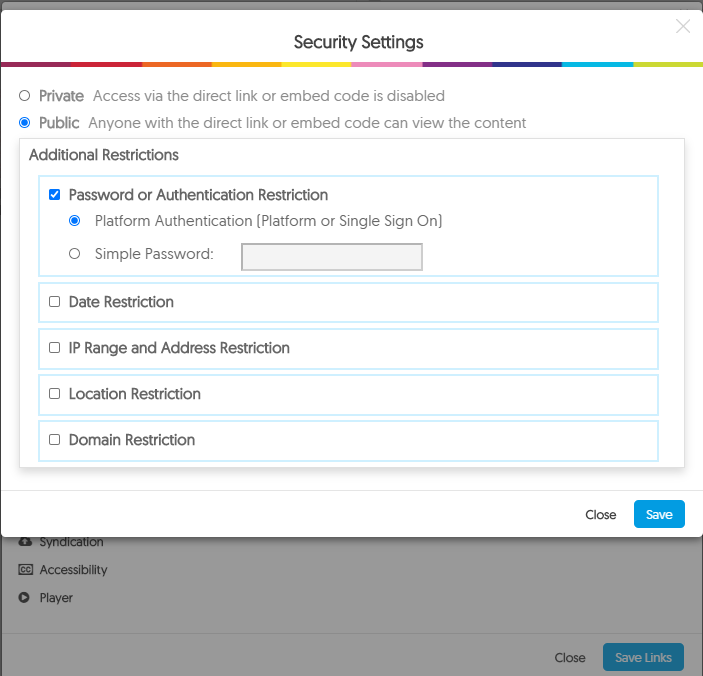Sharing a Video Using a Direct Link
Direct Links enable you to share media with anyone, including individuals outside of the university without UCalgary accounts.
1.Under My Media, navigate to the desired video. Mouse over the video thumbnail and choose More.
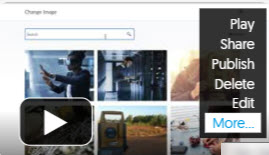
2.Select Links. By default, the Direct Link generated is set to public status and is accessible to anyone you share the URL with, though it is not searchable on the internet. If you are happy with this setting, simply copy the Direct Link and email it to your viewers or post it on your website.
If you wish to restrict access, click on Security Settings.
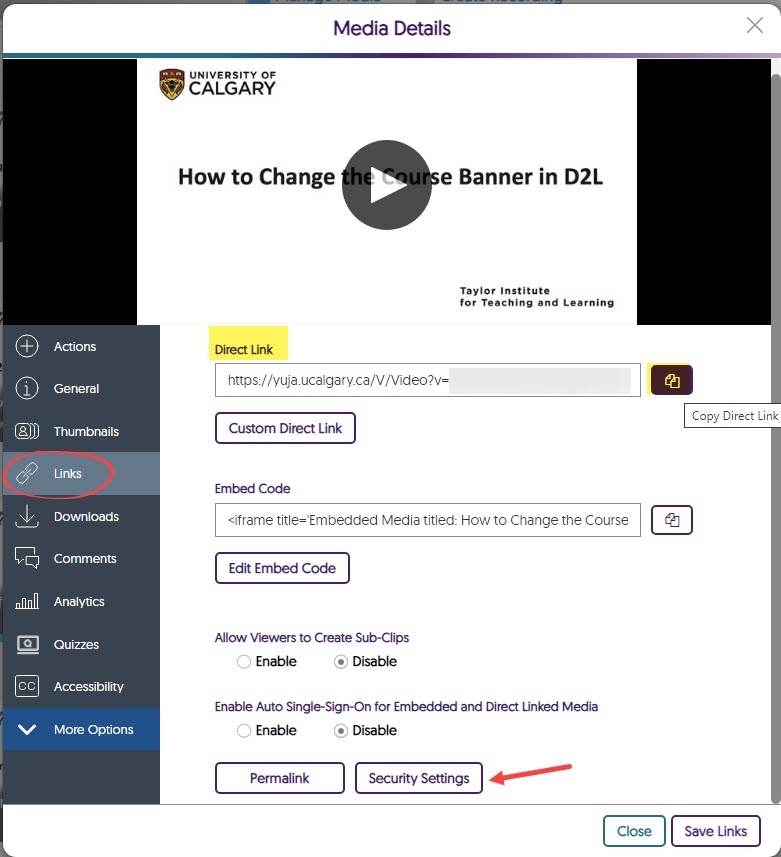
3.Determine the type of access you would like to set.
- If you choose Platform Authentication (Platform or Single Sign On), viewers will be prompted to sign in with their University of Calgary Single-Sign-On (SSO) account, aka UCalgary IT username.
- If you wish to limit access to a smaller audience, you may choose the Simple Password option. Share this information and the direct link only with individuals who need to view your video.
Click Save > Close > Save Links > Close.