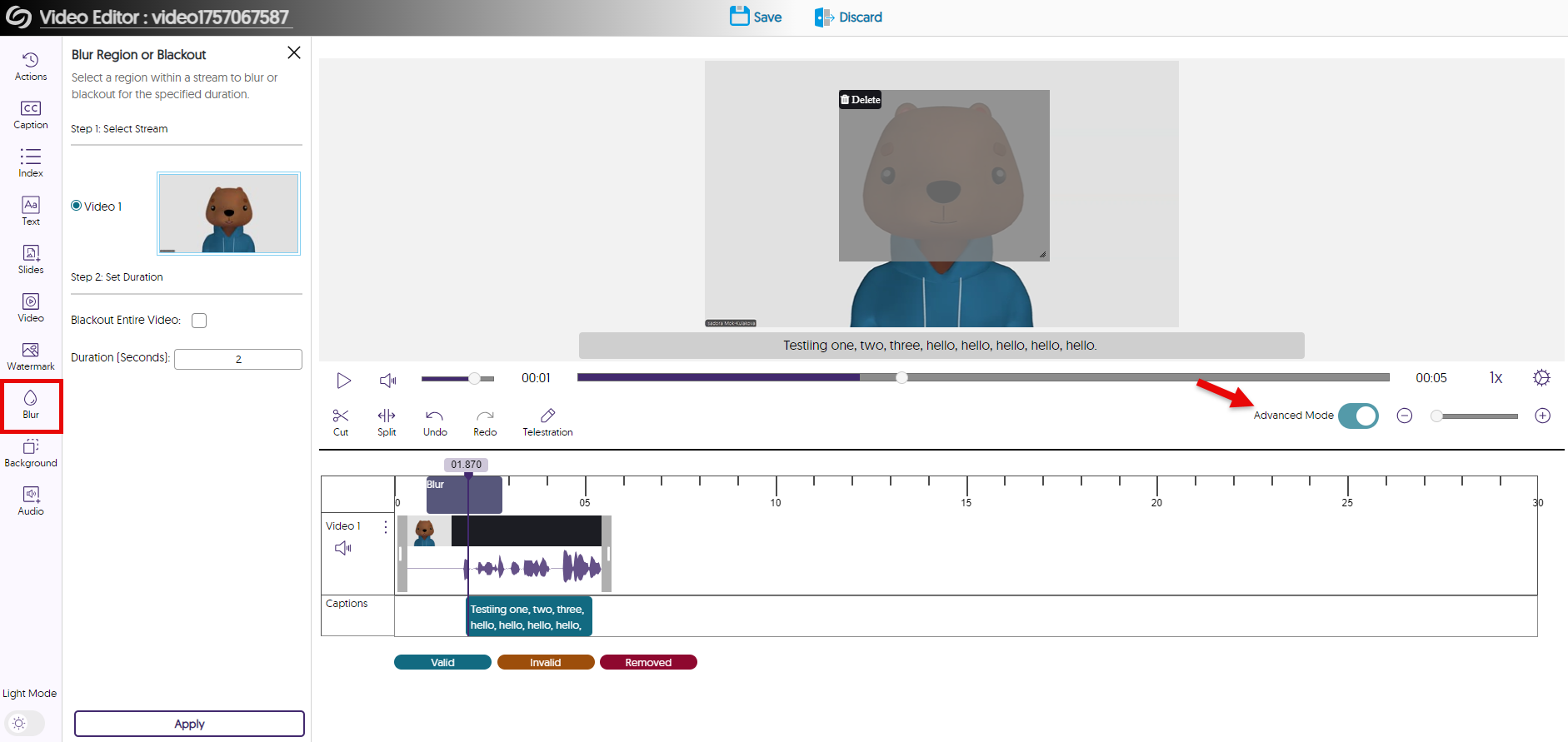How to Hide Information and Blur Faces in YuJa
For security and privacy reasons, you may need to hide names and other sensitive information or blur out faces prior to sharing your video. You may accomplish that by using the Video Editor in YuJa.
1. On your YuJa homepage, hover over the video you wish to make changes to and click on Edit.

2. In Advanced Mode, click the Blur icon. Follow these steps to blur your image.