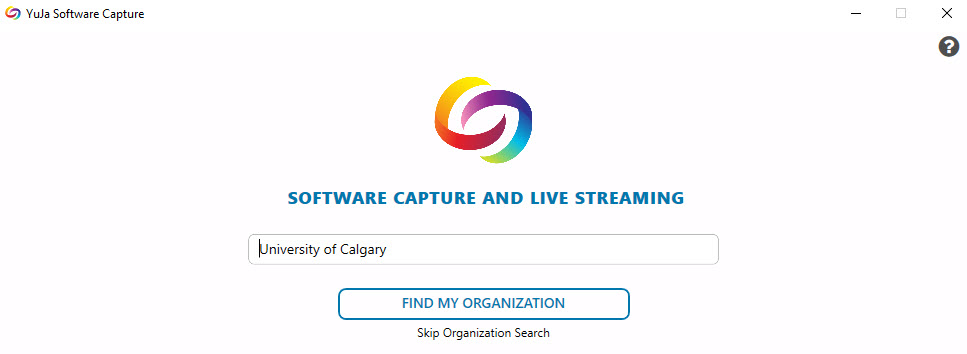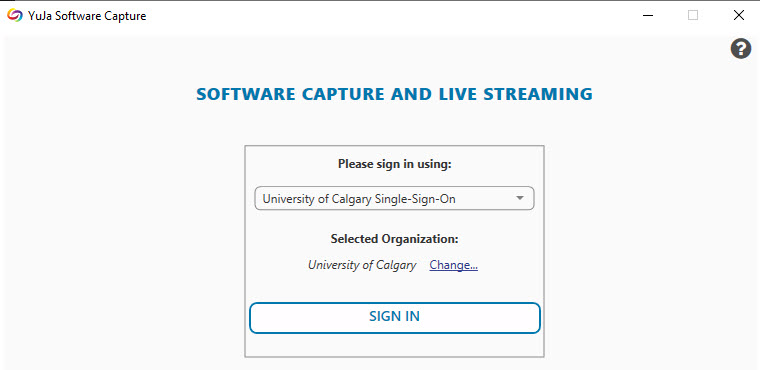Installing YuJa Software Capture on a PC
No software installation is required if you are viewing a video. However, if you wish to create a recording, we recommend installing the Yuja Software Capture application on your computer. See instructions below. There is also a lighter version online, called the Browser Capture Studio.
Click here to see System Requirements for the YuJa Software Capture.
Option 1. Using a personal computer
If you are using a personal computer, or have administrative rights on your PC, simply log in to YuJa at https://yuja.ucalgary.ca, then click on Create Recording.

Click Download to get the software package.
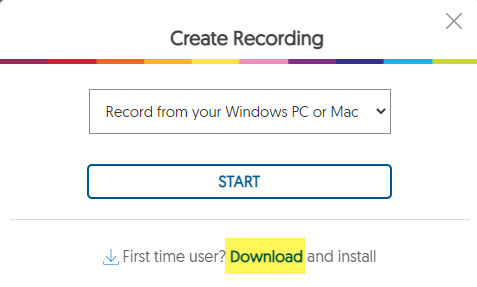
Option 2. Using a computer managed by UCalgary IT
You may download the YuJa application from the Software Center on your Windows machine. Refer to https://ucalgary.service-now.com/kb_view.do?sysparm_article=KB0010066 and contact UService (IT) if further assistance is needed.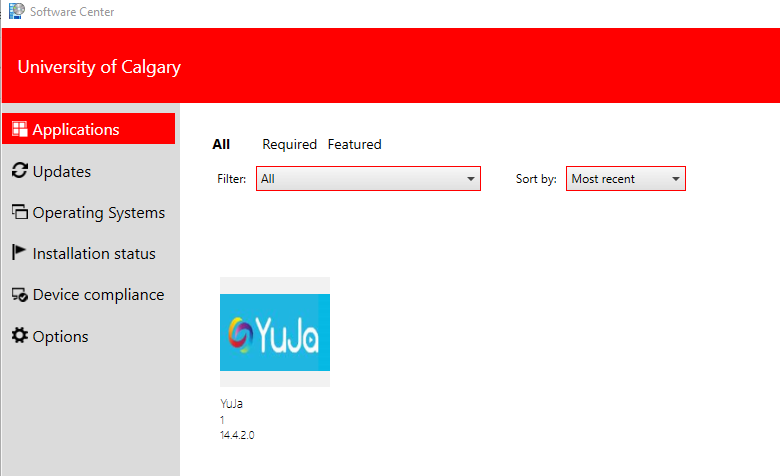
Important: Sign In
Upon opening the application for the first time, please ensure you search for the University of Calgary and are selecting the Single Sign-On authentication method. Log in with your IT username and password.