How to add your badge to LinkedIn profile
You can add you badge you earned on the UCalgaryBadges platform to your LinkedIn profile by following the steps below.
1. Make sure you are logged in to your LinkedIn account.
2. Go to My Badges and select a badge. Make your badge public by clicking the publish button.
3. Click Share.
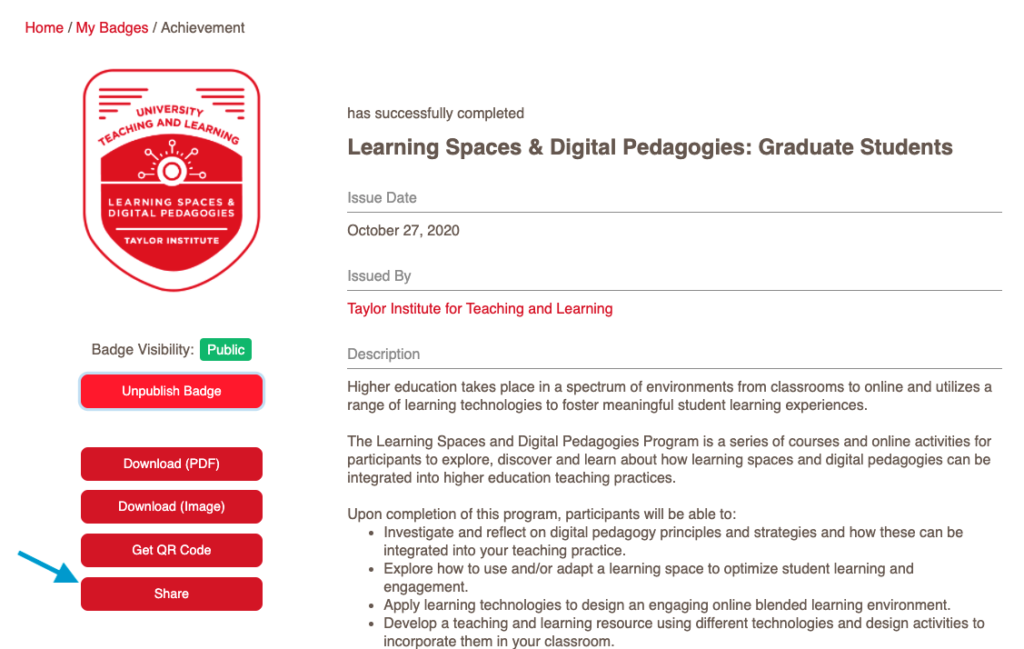
4. Click Add to Profile.
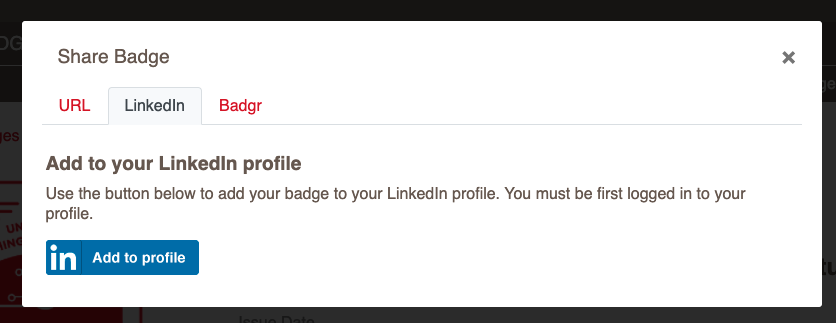
5. This will open your LinkedIn profile page. The pop-up window should have the information about your badge already filled. Click Save to add to your profile. Your badge will be added to the Licenses & certifications section.
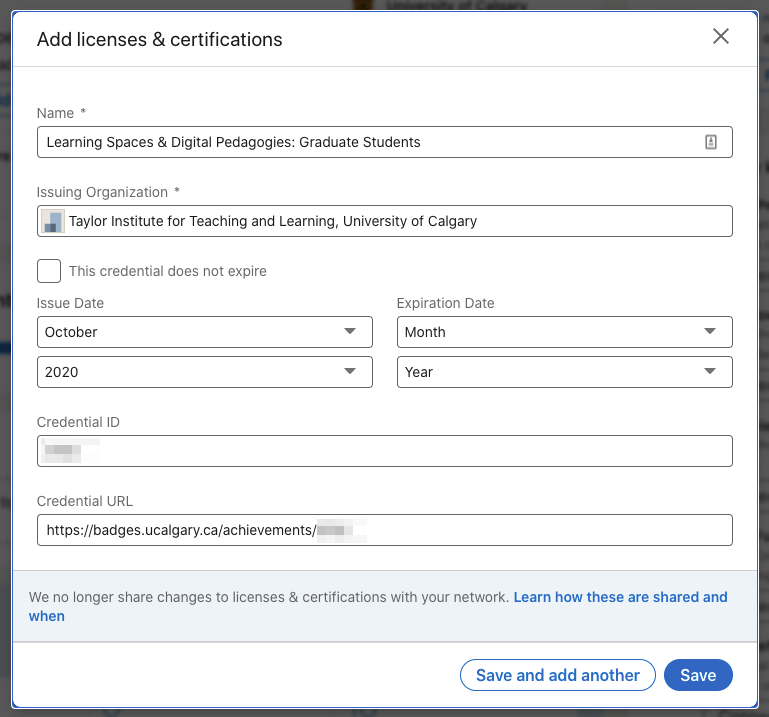
NOTE: LinkedIn does not allow uploading badge images to the Licenses & certifications section.

