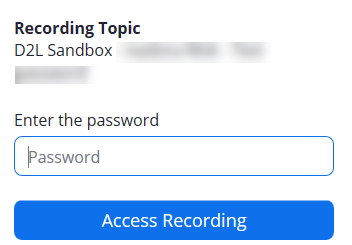How to access a Zoom recording in D2L
For privacy reasons, Zoom cloud recordings are assigned a random password. Students must enter this password to access the recording in the D2L course via Communication > Zoom > Cloud Recordings.
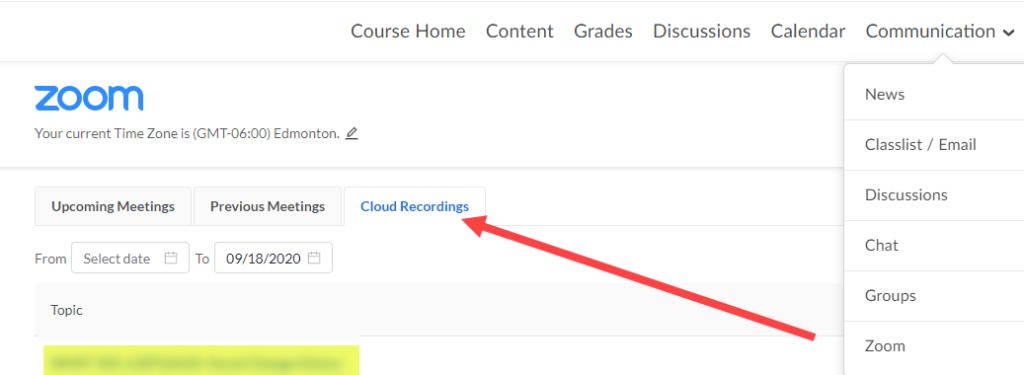
The password can be displayed or copied by clicking on the icons right below the Recording thumbnail.
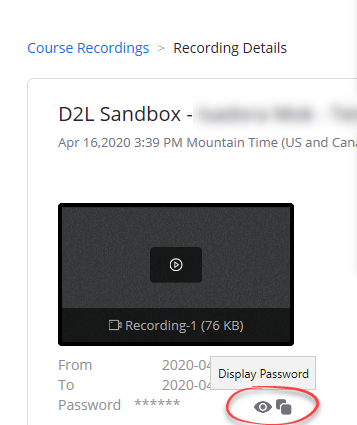
Enter this password when prompted to access the recording.