January Updates for UCalgary Learning Technologies
The next update to D2L will roll out to everyone today. Most of the changes are behind the scenes, but there is a new interface for adding Multi-Select (Multiple choice, multiple answer) questions to quizzes and surveys.
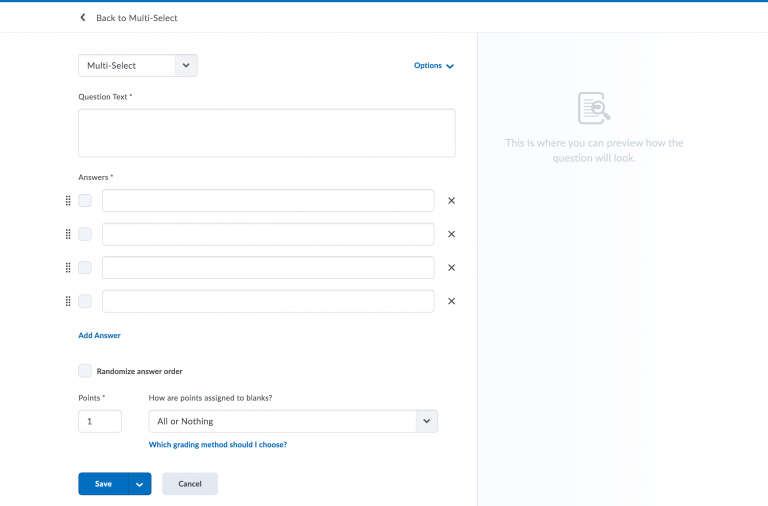
This new interface has been streamlined from the old one, and now makes it easy to quickly enter your question text, answers, select the correct answers, assign points and choose your grade assignment. As you build your question a live preview will appear to the right.
If you want to add extras like hints, feedback, enumeration or a short description, you can select them from the “options” dropdown at the top of the page.
The update is live now, so you should be able to take a look yourself by adding a new Multi-Select question to a quiz or survey. More detailed instructions, for this type and all the question types, are available on the eLearn page on creating quiz questions.
Multi-Select questions do look different than multiple choice questions (it has square “check boxes” rather than round “radio buttons”), but when a student is writing a quiz it can be easy for them to miss the difference. When writing your question make sure its apparent from the question text that the question can have multiple answers.
For more information on quizzes in D2L, take a look at the eLearn page on best practices for online quizzes.

