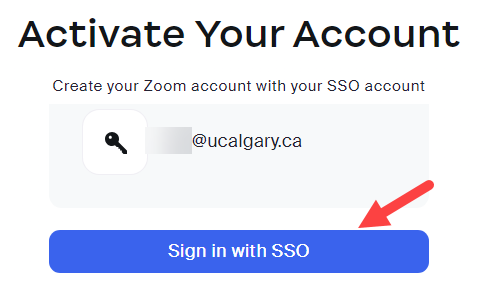Account provisioning (Important first step)
An account is not required if you are simply joining a meeting, but if you would like to create and host an online class/ seminar/ meeting, you will require an account, e.g. if you are a course instructor. Also, as instructor, you MUST sign up for an account as per instructions below before you can schedule meetings in D2L. Not doing so will result in an error code in D2L indicating that the account is not valid.
Creating an account
To get a UCalgary licensed Zoom account (which allows you to host meetings that are up to 300 participants each), please go to https://ucalgary.zoom.us and click on Sign in – Configure your account. 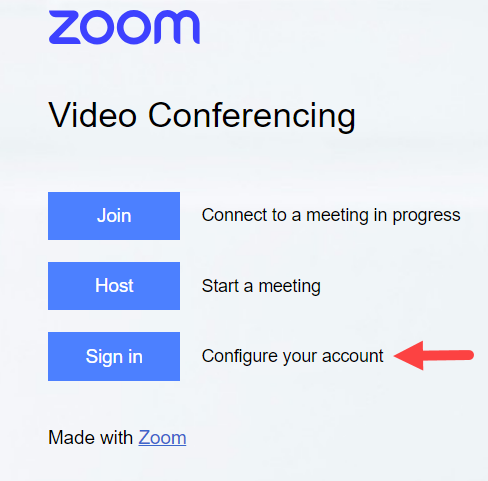
Upon entering the ITusername@ucalgary.ca and password, you will be asked to Confirm your email address. You will then receive an email invitation with a link to Activate the account. Proceed accordingly, then Sign in with SSO.