Suggestions for Students: How to prevent and fix common technical issues submitting files to D2L
If you are having difficulty submitting an assignment to D2L / Brightspace, here are some suggestions that might help. If your problem persists, make sure to reach out to your instructor or TA as soon as possible.
General Suggestions
- Give your file a unique and meaningful name, but try to keep it short. Your instructors may have many courses, so including the course name, section number, assignment number and your initials can make it easier for your instructors and TAs to manage your submissions.
- Avoid using extra spaces and special characters (such as !@#$%^&*+=”?) in your filename. Stick to underscores to put spaces between words in your file name.
For example, use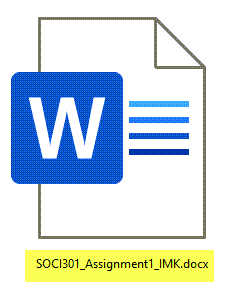 rather than
rather than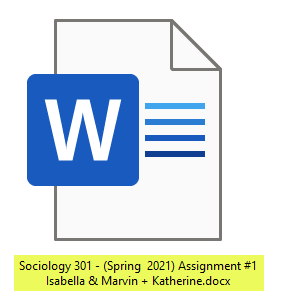
- Rename your file to keep track of document version. If you are resubmitting a file for an assignment, we recommend you add the version (with a number or a date). This ensures that D2L will show your instructor or TA the right version and that they will be able to evaluate the version you intend.
- If D2L is behaving oddly, clear the cache in your web browser. Occasionally web applications get confused about what information is current. Clearing your cache resets how your browser works with D2L. Follow this guide, to clear cache for most major web browsers.
- Best Practice When Sharing Files with Special Formatting in D2L
There was An Error When I Uploaded My Assignment
- Your file type (extension) might not be allowed.
- If you get the error “This file extension is not allowed.” your instructor may have set a restriction on the types of files you can submit.
- The types of files you can submit are listed under the “Allowable filetypes” section of the assignment submission page.
- Your filename might not be allowed.
- If your filename has any of the following, D2L will not be able to upload it
- It doesn’t start with a letter.
- It includes one of the character: \ / : * ? “ < > | ~ # % & ‘ { }
- It includes two consecutive periods ( .. )
- It is longer that 45 characters
- Once you have renamed your file so that it doesn’t have any of the above problems, you will be able to upload it.
- If your filename has any of the following, D2L will not be able to upload it
- Your file might be too big.
- All files uploaded to D2L must be smaller than 2GB.
- If your file is smaller than 2GB, you must still wait until the green bar has completely filled before you click “Add”. If you are on a slow Internet connection, this may take a few minutes

