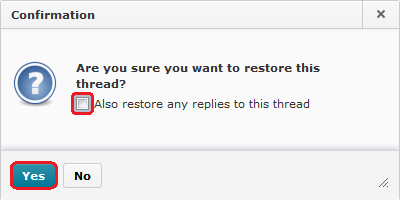How to restore discussion posts
In the event that you accidentally delete discussion posts, those posts can be restored using the following procedure.
1. Change your Discussion settings to Display deleted posts.
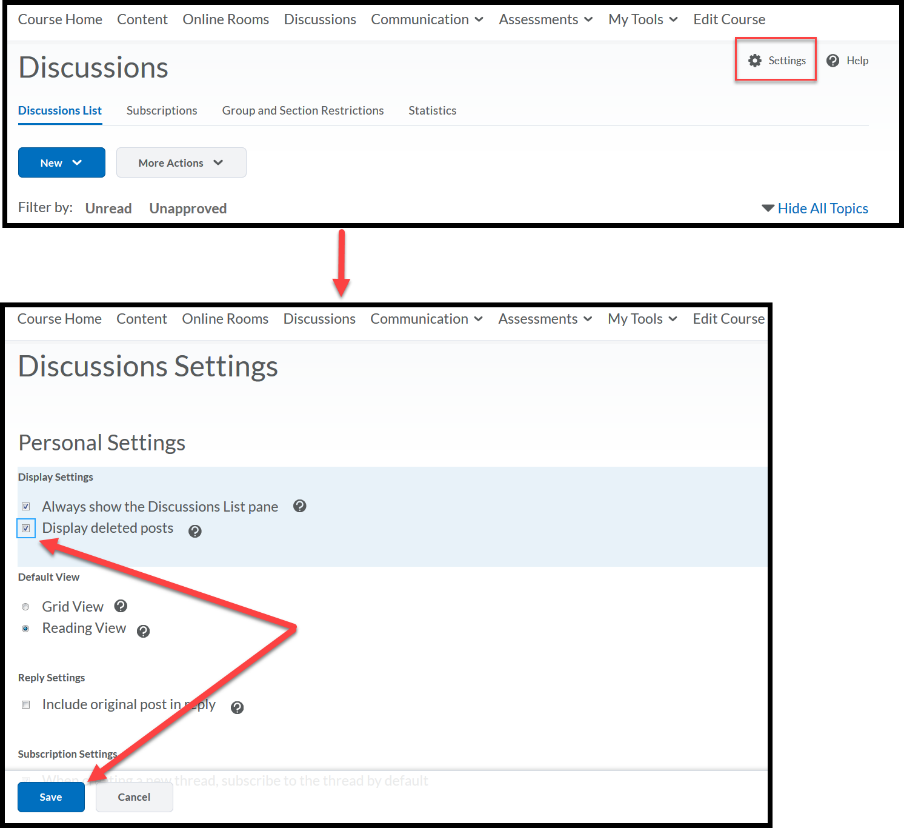
2. Click on the title of the Discussion Topic containing the deleted message thread you want to restore.

3. Click the blue Restore Thread link to the right of the message thread you would like to restore.
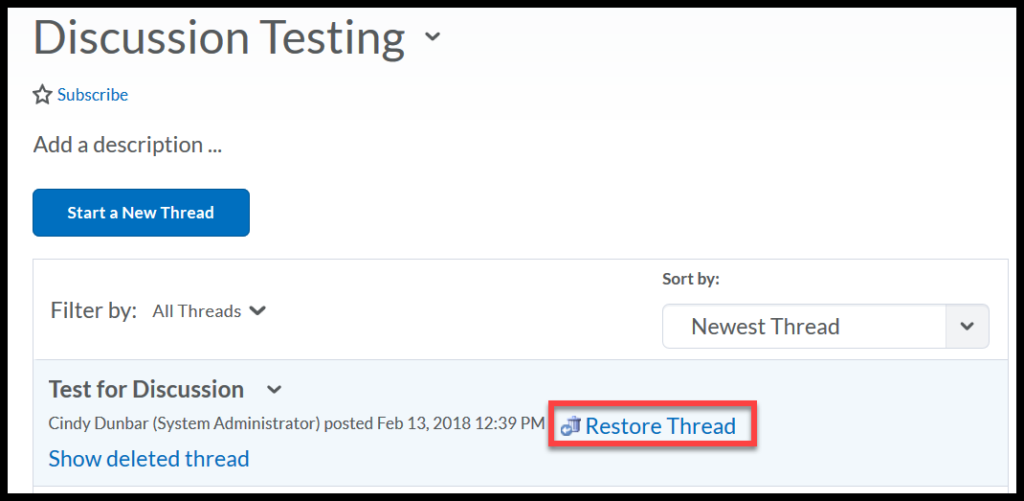
5. If the message thread you are restoring contains reply messages and you would like to restore them, place a check mark in the Also restore any replies to this thread checkbox. Click the Yes Button to restore the deleted message thread.