D2L Dropbox (Assignment) Date Feature
D2L offers instructors several options to limit viewing and submission access to the Dropbox (Assignments tool). The following provides an overview and some visual comparisons.
What is the difference between Due Date and End Date?
Due Date is the “soft” deadline. Students can still submit their assignment past this time, but D2L will flag it as Late.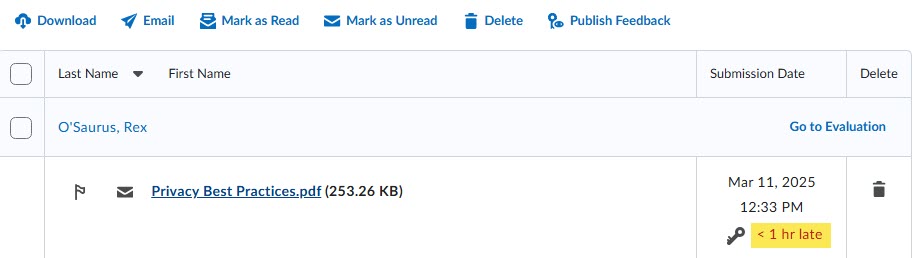
End Date is the “hard” deadline. Students will not be able to make submissions past this time. See more End Date options below.
| Dropbox Restriction Option | Instructor View | Student View |
|---|---|---|
Dropbox Hidden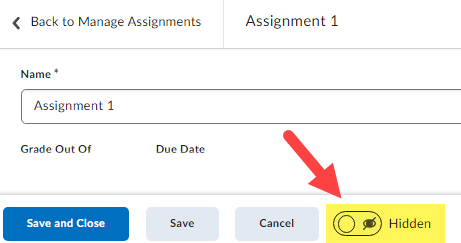 | 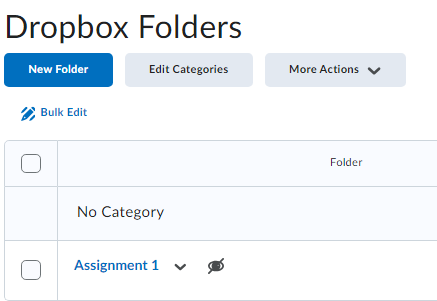 | 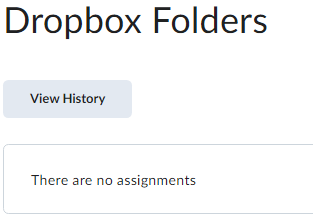 |
Visible with access-restricted (before start/after end)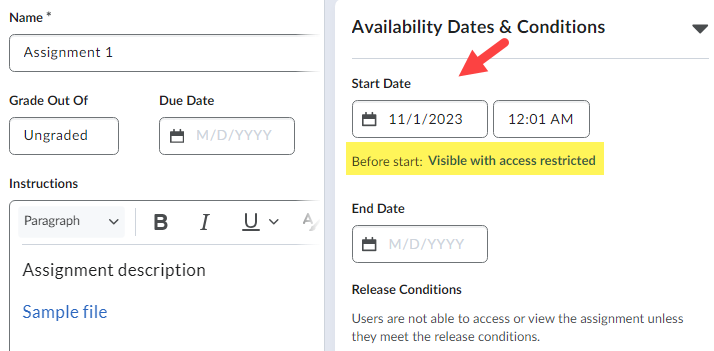 The assignment will be visible to learners before the Start Date or after the End Date, but they cannot click or open it. Learners can see the name, dates, and restrictions, but cannot see the assignment description or attachments. | 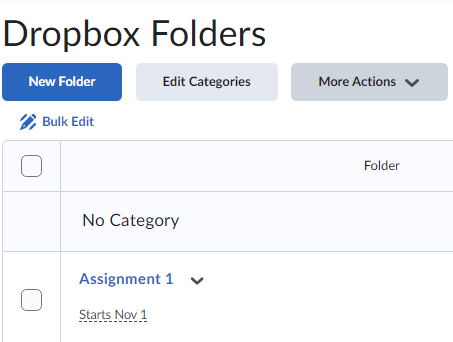 | 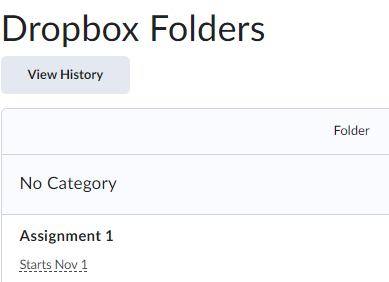 |
Visible with submission-restricted (before start/after end)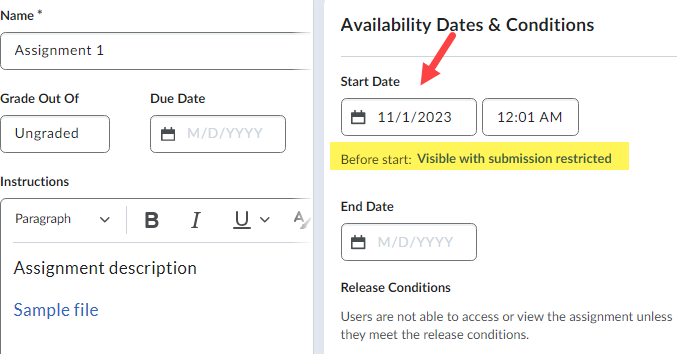 The assignment will be visible to learners before the Start Date or after the End Date and they can click or open it, but they cannot submit or mark it as complete. Learners can see all details about the assignment including description, attachments, and rubrics, but they cannot upload files, enter comments, or mark the assignment as complete (for observed in person/on paper submission). | 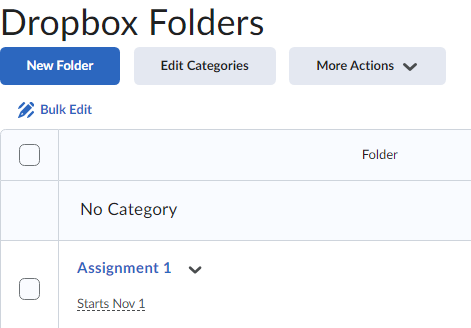 | 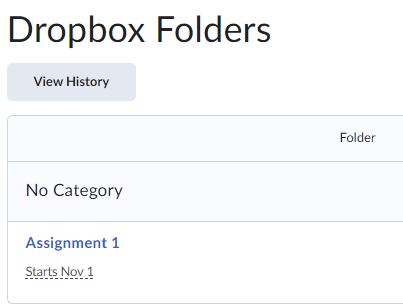 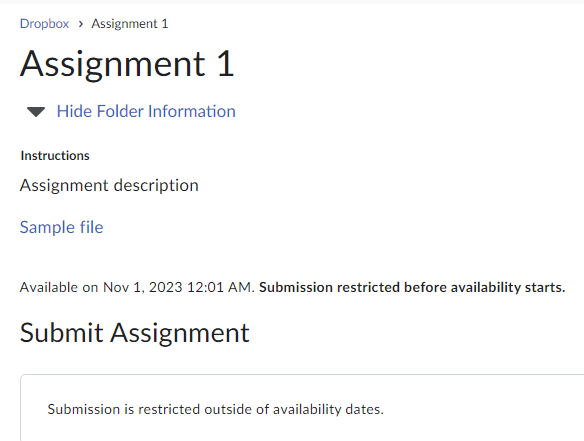 |
Hidden (before start/after end)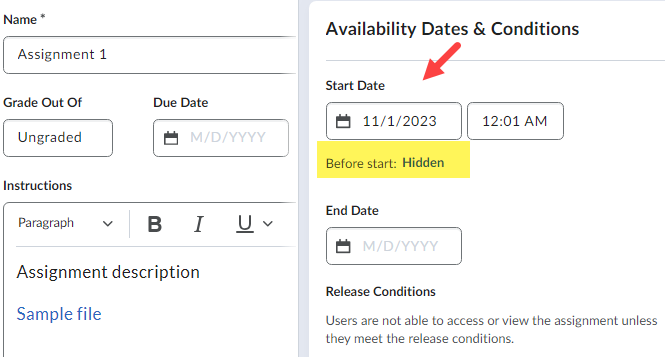 The assignment is hidden to learners until the start date is reached or after the end date passes. Learners will not see the assignment anywhere across D2L, including corresponding Calendar events and Notifications. | 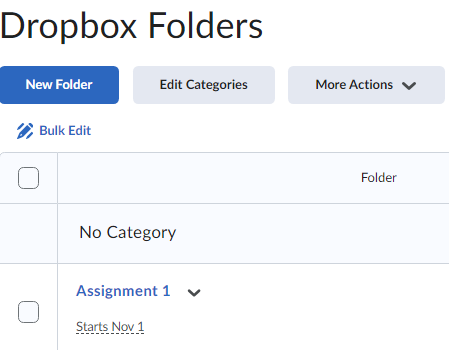 | 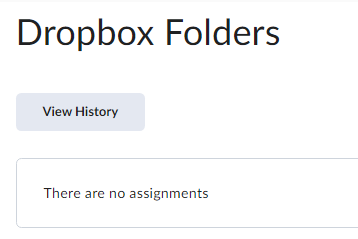 |

