Understanding course offering codes
The course offering name of a D2L site can be modified by the instructor any time, whereas the course offering code will remain constant. If you have access to 25+ D2L sites as a Course Administrator or Instructor and you need to find a specific credit course (i.e. an undergraduate or graduate class listed in PeopleSoft), the most effective way would be to look up the course offering code.
1. Click on the Course Selector icon.
2. Enter the Course Offering Code.
3. Click on the magnifying glass to perform the search.
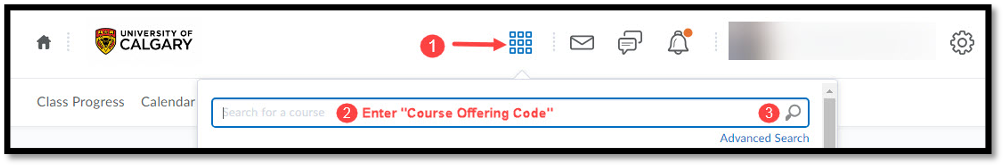
This document will help you understand how class sections are listed in PeopleSoft and how that information translates into a Course Offering Code in D2L.
The Course Offering Code is a unique identifier. You may view this information by clicking into your D2L site, then selecting Edit Course and Course Offering Information:
The Course Offering Code is formatted as follows:
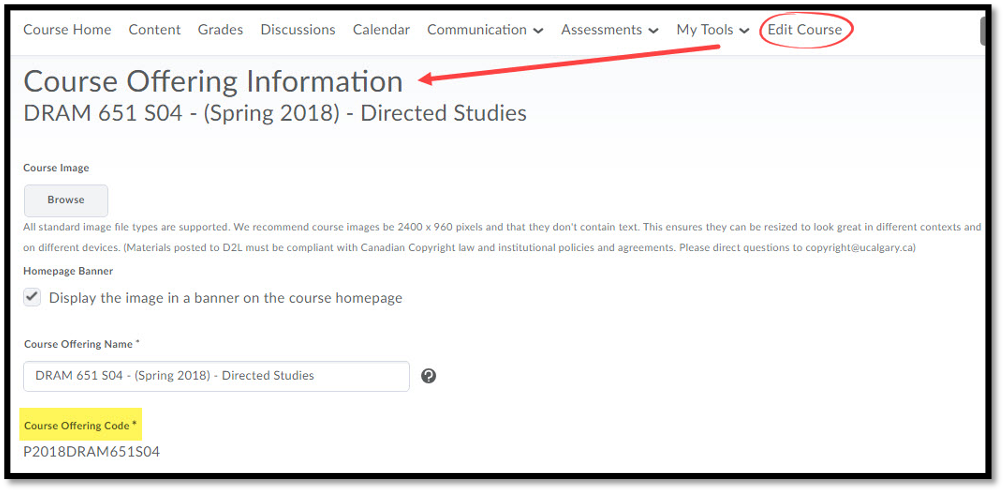
[Semester] [Year] [4-Letter Subject Area] [Course Number] [Full year AB indicator if needed] [Section Type & Number]
Example:
W2018CHEM201L01
F2017EDER700ABL01
[Semester]:
F = Fall
W = Winter
P = Spring
S = Summer
[Year]:
The Year contains 4 digits. It refers to the calendar year the course is happening in
[4-Letter Subject Area]:
Abbreviation for the Subject Area as listed on the Maintain Schedule of Classes page in PeopleSoft.
Example:
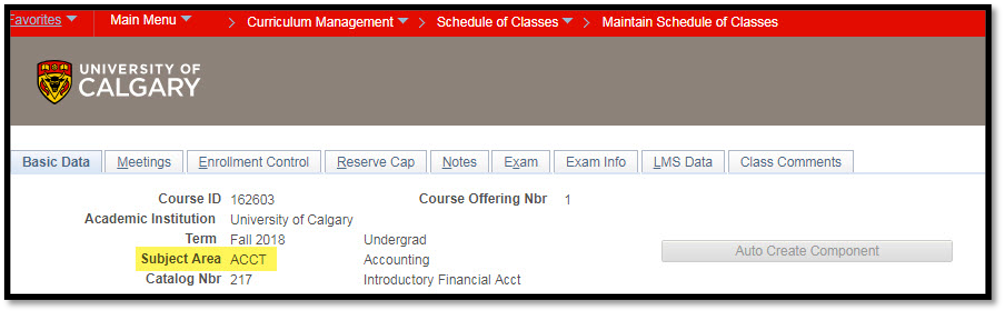
[Course Number]:
More commonly known as the Course Number, this is displayed as the Catalog Nbr in PeopleSoft
Example:
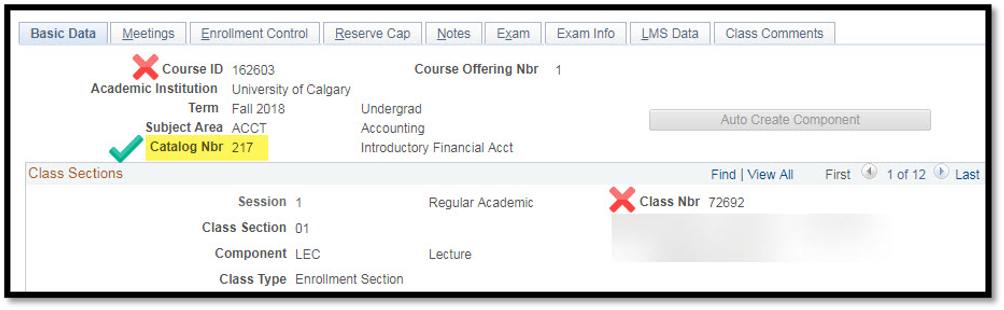
* Note the difference between Formally Decimalized and Informally Decimalized Courses
i) Formally Decimalized Course: In the case where the Catalog Nbr has a decimal, include the whole string of numbers in the Course Offering Code, but remove the decimal.
Example: For this class, the Course Offering Code in D2L would be W2018MDSC61301L01
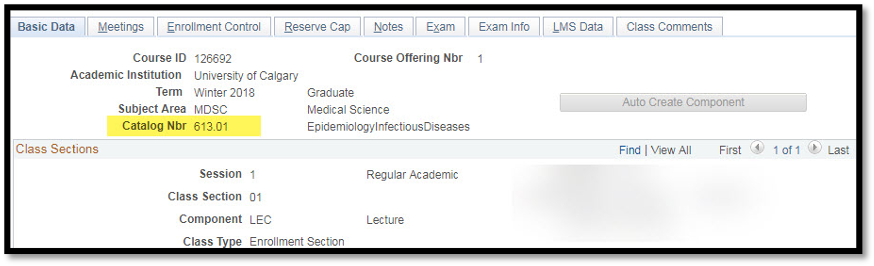
ii) Informally Decimalized Course, i.e. a course that has been assigned a Topic number and a more specific title, but does not have a decimalized Catalog Nbr.
Example: For this class, the Course Offering Code in D2L would be W2018SOWK679S01
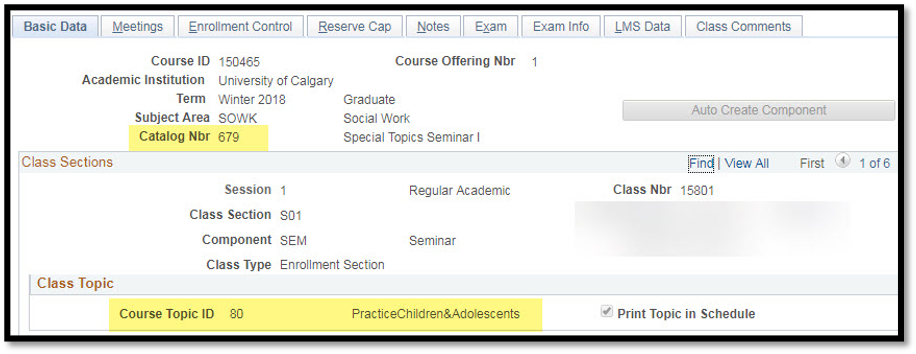
[Full year AB indicator, if needed]:
Full-year/ Multi-term courses that run over two semesters (e.g. Fall/Winter or Spring/Summer), will be displayed with an A in the first term, and a B in the second term on the Maintain Schedule of Classes page.
The Course Offering Code only needs to reference the first semester.
Example: For this multi-term class, the Course Offering Code in D2L would be F2017EDER700ABL01
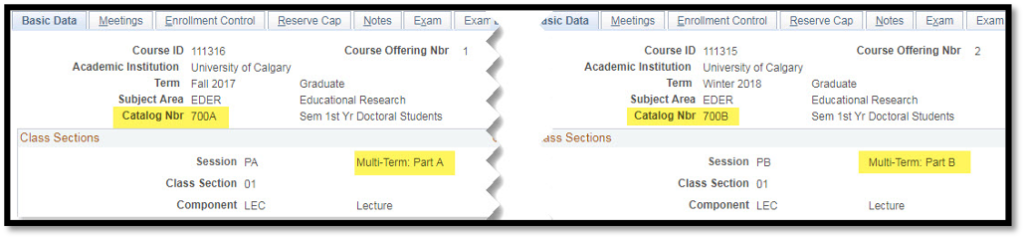
[Section Type & Number]:
L = Lecture
S = Seminar
B = Laboratory
T = Tutorial
The Section Number contains 2 digits, e.g. 01
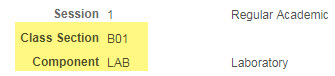
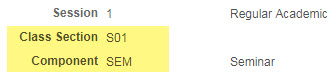
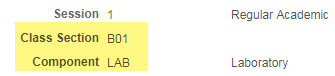
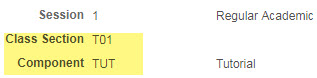
* Note: By default, only Lectures and Seminars are created automatically in D2L. A Lab or a Tutorial section will be created upon request. For a full-year lab course, the Course Offering Code will look something like F2017VETM360ABB01

